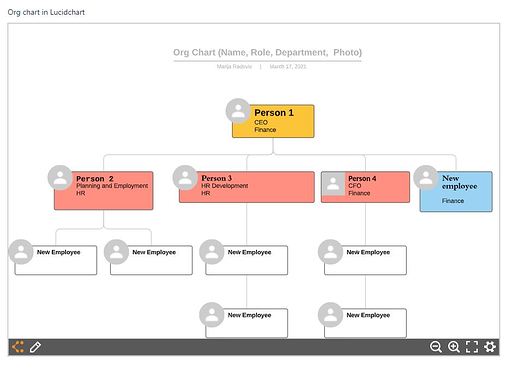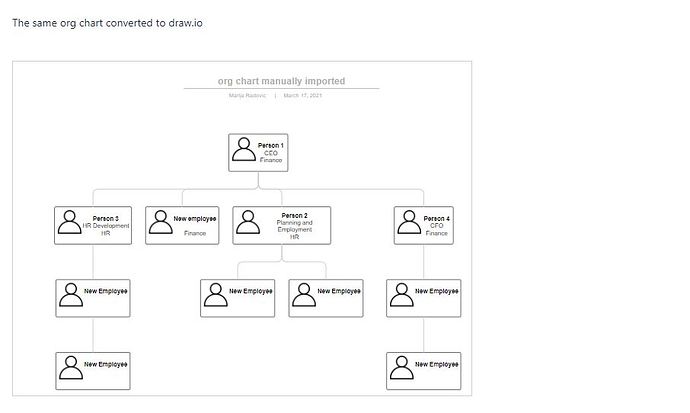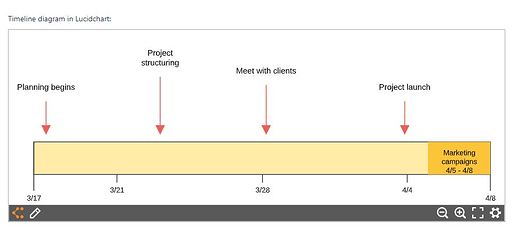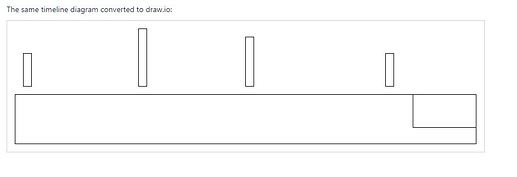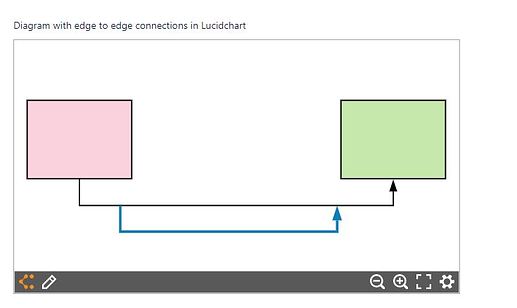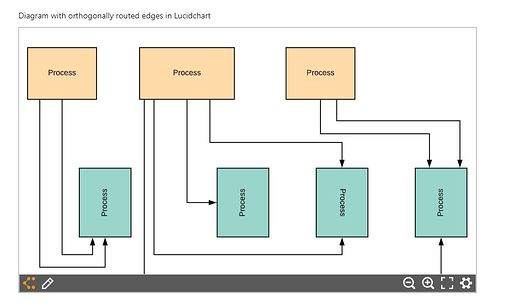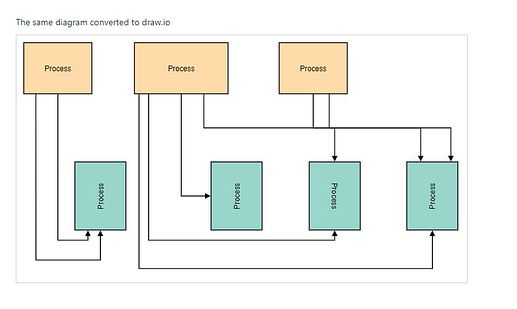- Org chart diagrams have basic support. The result will not look exactly like the original
- Timeline diagrams are not supported at all.
- Edge to edge connections are not supported in draw.io
- Sometimes orthogonally routed edges do not bend at the elbow points defined in the data file.
Here are some diagram examples created in Lucidchart and converted to draw.io on Confluence Server:
- Org chart diagrams have basic support. The result will not look exactly like the original.
In Lucidchart, org charts are dynamically generated and lacks a lot of details about styling and layout. Our import regenerates the org chart using our layout and styles. To match the original chart, the diagram needs to be manually edited i.e users can try the various org chart layouts under “Arrange->Layout->Org Chart”, change styles manually in Format panel and change shape position manually.
- Timeline diagrams in draw.io are not supported at all at this moment
- Edge to edge connections are not supported in draw.io at this moment
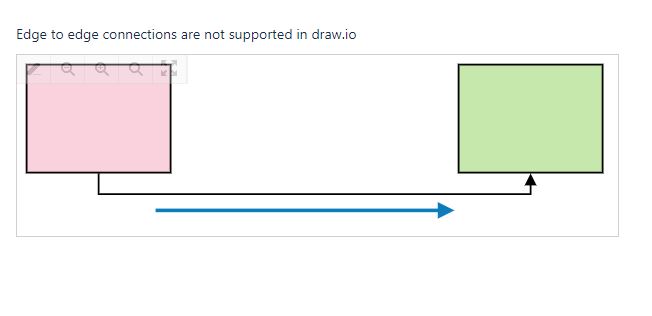
-
Sometimes orthogonally routed edges do not bend at the elbow points defined in the data file
Users can fix orthogonally routed edges manually by dragging them when selected (the drag icon appears)
Fore more general info on draw.io for Confluence or Jira, please refer to our draw.io webpage.
And some great blogposts! Blog - draw.io
Update: Migration from draw.io to Lucidchart was deprecated.