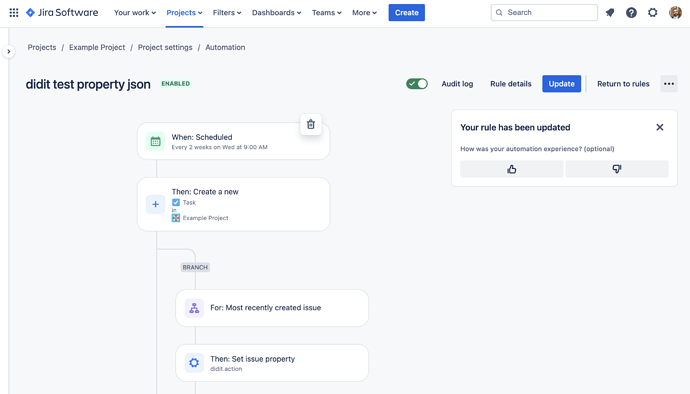Hi answer community,
We are using Didit checklists and are wondering if it is possible to create at a regular interval. Here’s a bit more details on our situation.
We have a fairly unique set of tasks that need to be done before a sprint starts. We have built this into a checklist and all team members need to complete this checklist. This is part of their onboading and we only do it for the first month.
Right now, before the sprint starts, our product manager has to go in and create 4 checklists for each team member and assign them. This is becoming a bit cumbersome, especially as we onboard new teams frequently.
What we’d like to do is create these automatically each sprint, before the sprint starts. Is this possible?
Hi!
In short, yes it is possible to automatically set a checklist to be created on a schedule. I will
also outline some steps below.
It’s important before starting to also realize that you can create recurring checklists if you don’t need them to be attached to Jira issues.
-
Start by navigating to your project settings > automation rules. You will need administer project permission in company-managed projects or the administrator role in team-manages projects.
-
Decide what your trigger should be and set it. Your sprints are regular intervals so you can do a “Scheduled” trigger which will allow you to create the checklists every one or two weeks, depending on your sprint cadence. Another option here is that you could use the “Sprint started” trigger to create the checklists shortly after the sprint starts or the “Sprint created” trigger to create the checklists when the sprint is created. This would obviously either result in the checklists getting created later or earlier than expected, so entirely up to you.
-
Add the “Create issue” action and enter the fields as required" action. You need to have Jira issues to attach your checklists to, so it makes sense to create some issues like “Pre-sprint activities for user x”. You can make these any issue type which you have in your project. If you choose sub-tasks, just make sure they have a parent.
-
After the “Create issue” action, add a branch and choose “Most recently created issue”.
-
Add the “Set issue property” action to the new branch. Make sure the entity type is “Issue”, enter “didit.action” as the Property key, and enter the code below as your “Property value.”
{
"action": "create_checklist_from_template",
"id": "fAi7Ww07oMPwIfZgXTab",
"merge": "replace"
}
Replace your checklist template ID with the value in the “id” row.
- Repeat these actions and branches for each member of your team. Add another 'Create issue" action and another “Set issue property” action.
In the end your rule could look like this, with as many issues and branches as you desire.
1 Like