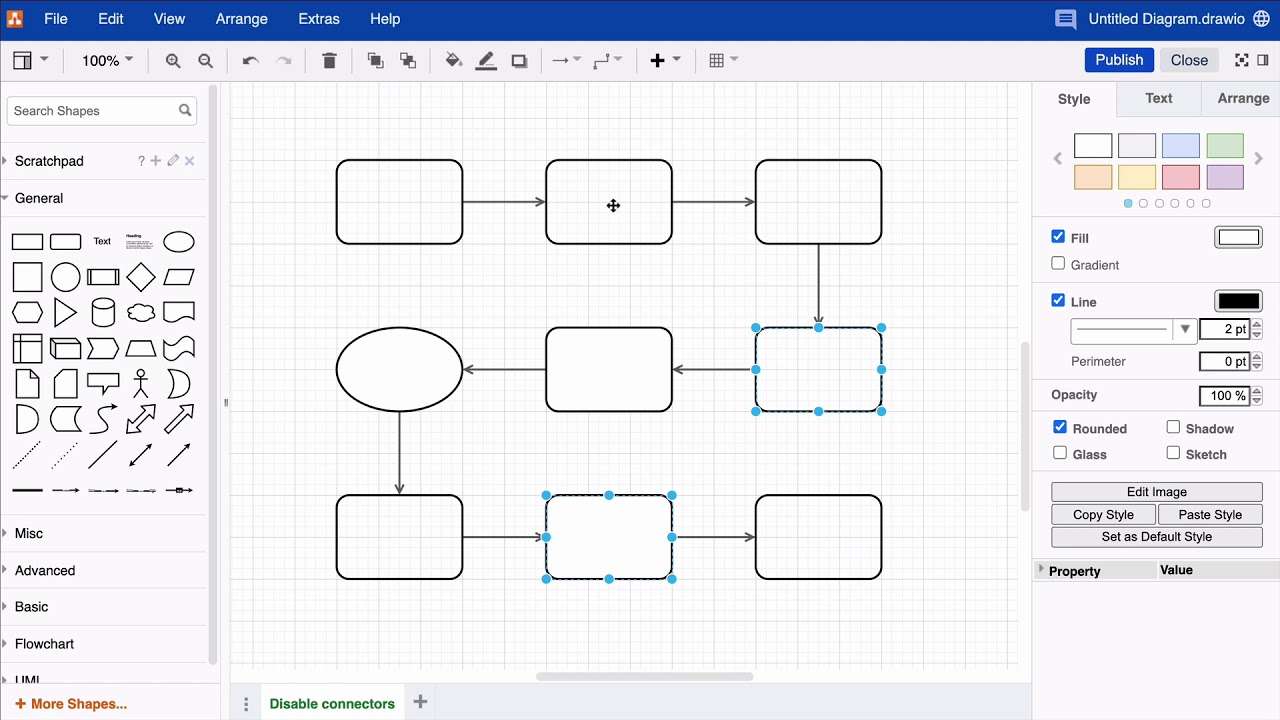I created a complex BPMN 2.0 diagram in draw.io but now recognized that I used the wrong shapes for a few steps. Do I really need to delete them, insert the correct shapes, and then reconnect them to the other shapes of the process?
Hi there. No, luckily we have you covered. Replacing existing shapes is pretty easy. Just select the shape that you’d like to use, and drag it over the shape that you want to be replaced. Now release the mouse button…and that’s it! If you have multiple shapes that you want to replace with the same shape, select them while you hold down the Shift key, then follow the same procedure that I described above.
By the way, this also applies to connectors (very important, especially for universal diagramming languages like BPMN 2.0 and UML, where you have multiple connectors and meanings).
Fore more general info on draw.io for Confluence or Jira, please refer to our draw.io webpage.
And some great blogposts! Blog - draw.io