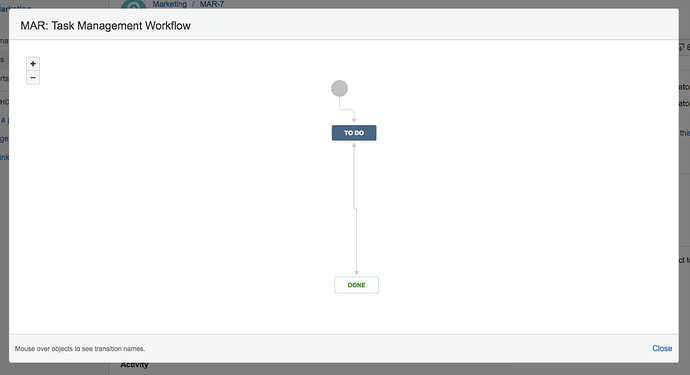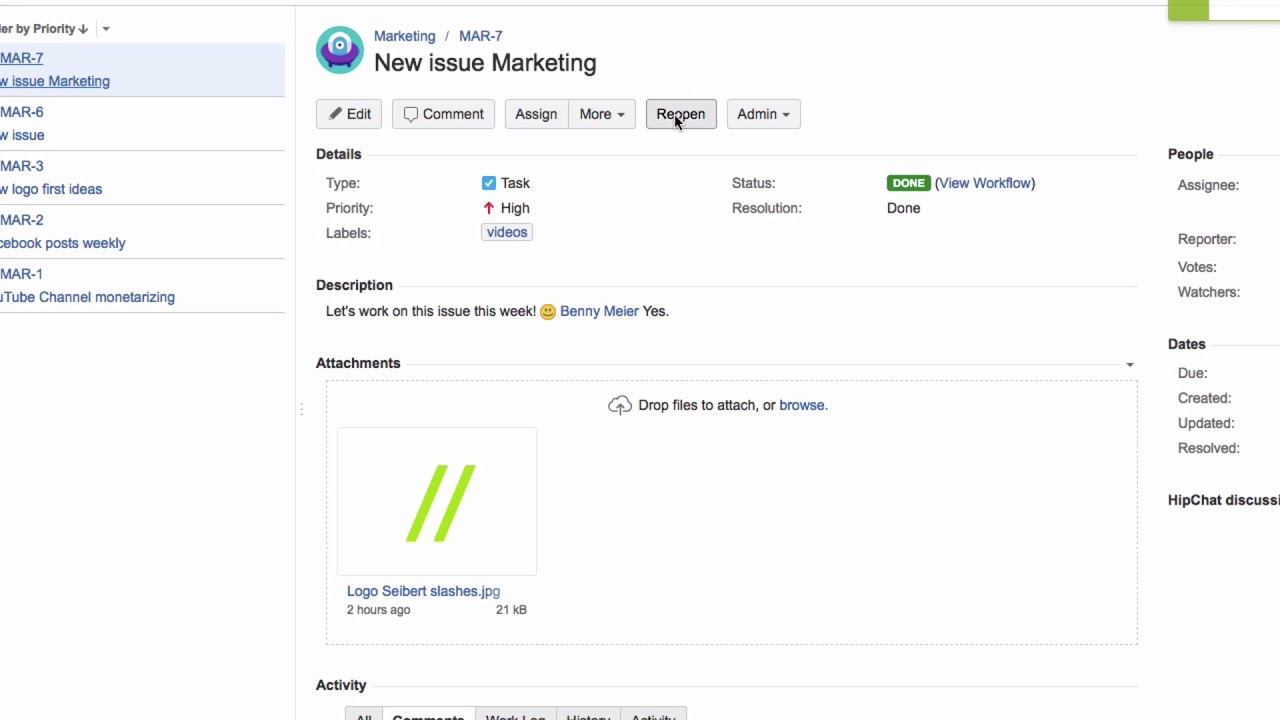What is a workflow in Jira? How do you progress an issue from Open to Closed?
Each issue has a workflow in Jira. This indicates the status of the issue and the transitions between each status.
Click on “View Workflow” under the issue’s status to see its workflow.
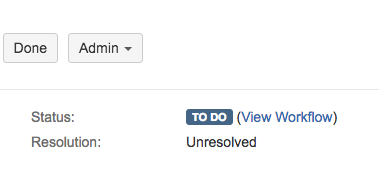
The workflow will look different depending on the issue type, but you will be able to see all possible statuses that an issue may be assigned.
If the issue is open, you will see the “To do” status here in blue. When the issue is resolved, click on “Done” and the status will be updated to display “Done” in green.
You can reopen the issue at any time by clicking on “Reopen”.
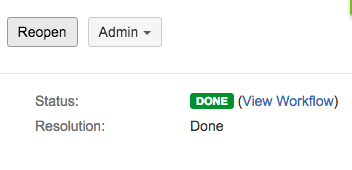
The workflow used depends on the project and the issue type. More complex workflows can be used which look very different from the simplified workflow demonstrated here. However, the status update process that you will follow is the same.
Watch our Video #9 of the Video Tutorial Series “Learn Atlassian Jira” and check out this page of Atlassian’s original documentation for more information on the subject of issues.