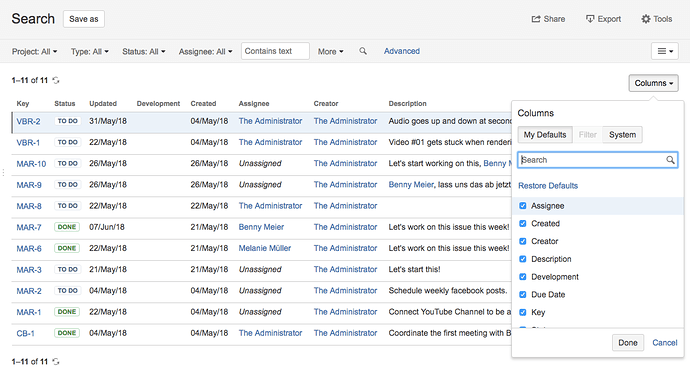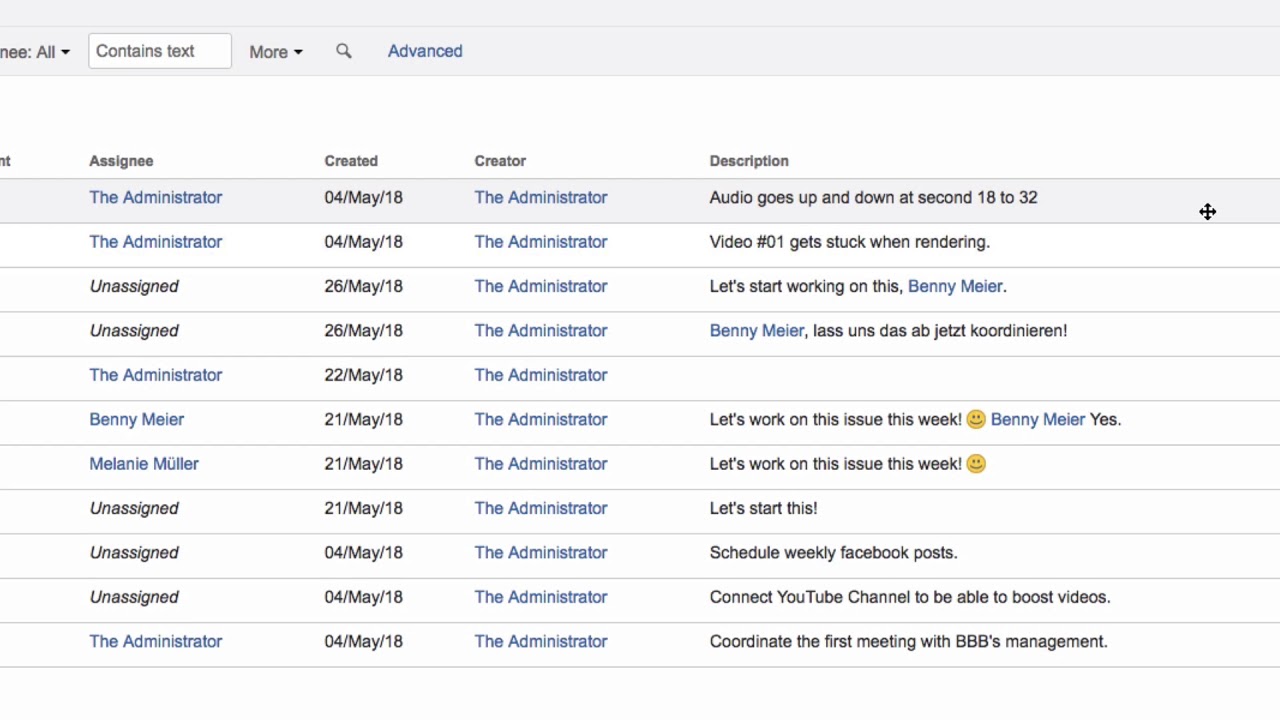How can you customize the issue navigator?
The issue navigator is customizable. You can change which columns or elements are displayed in the list view.
From the list view, click on “Columns”.
You’ll see a list of columns that are currently displayed in the list view. Deselect or select the checkboxes for the columns that you want to display - a tick means it is displayed, an empty box means it isn’t. When you are finished, click on “Done”.
Now you will see the list with only the columns you want to see.
To sort the columns, click on the column header, and click it again to change the sorting order. You can click on and drag a column into a different position to change the list’s layout.
Watch the Video #25 of the Video Tutorial Series “Learn Atlassian Jira” and see this page of Atlassian’s original documentation for more information.