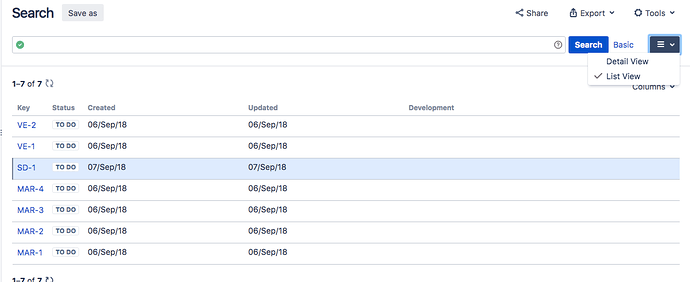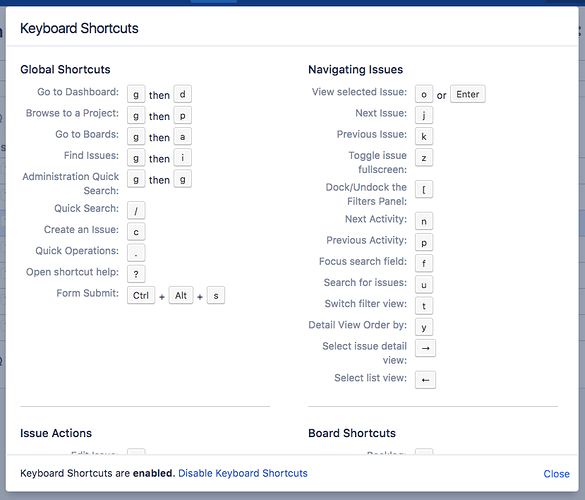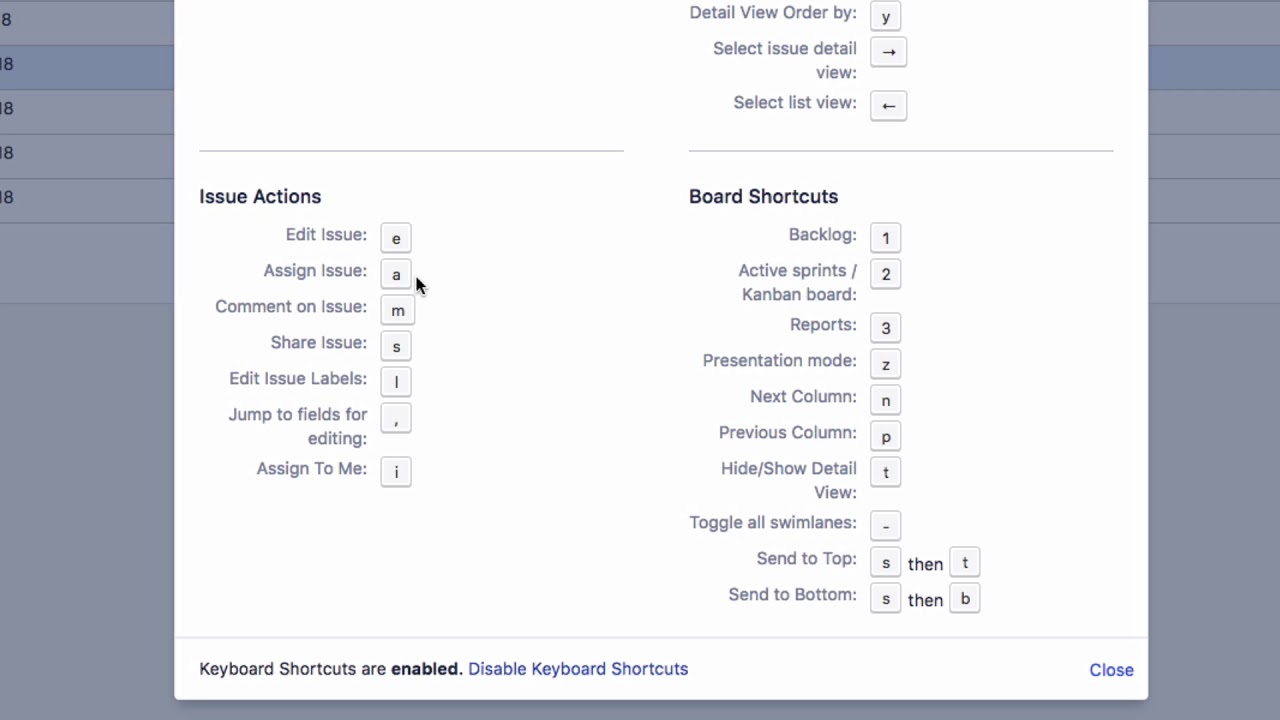Hi, when I navigate in a filter, there are some special keyboard shortcuts, right? How do I find and use those?
To move between issues in the Issue Navigator, you can use the keyboard shortcuts “j” and “k”. Press “j” to go to the next issue in the list and “k” to go to the previous issue.
This works both in the detailed and the compact list views. The current issue is highlighted in blue and you can use other keyboard shortcuts to edit the highlighted issue directly.
To display all possible keyboard shortcuts, click on the question mark in the top right section of the menu and then on “Keyboard Shortcuts”.
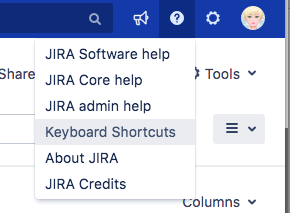
In addition to the global shortcuts, you can see the shortcuts that let you move between and work with issues, under “Issue Actions”. For example, you can edit an issue with the “e” shortcut, or assign it to a user with the “a” shortcut.
In this dialog, you can see whether keyboard shortcuts are enabled. If you want to disable them, click here on “Disable keyboard shortcuts” or vice versa, if they are already disabled and you want to enable them.
Please watch our Video #29 of the Video Tutorial Series “Learn Atlassian Jira” and see this page of Atlassian’s original documentation for more info.