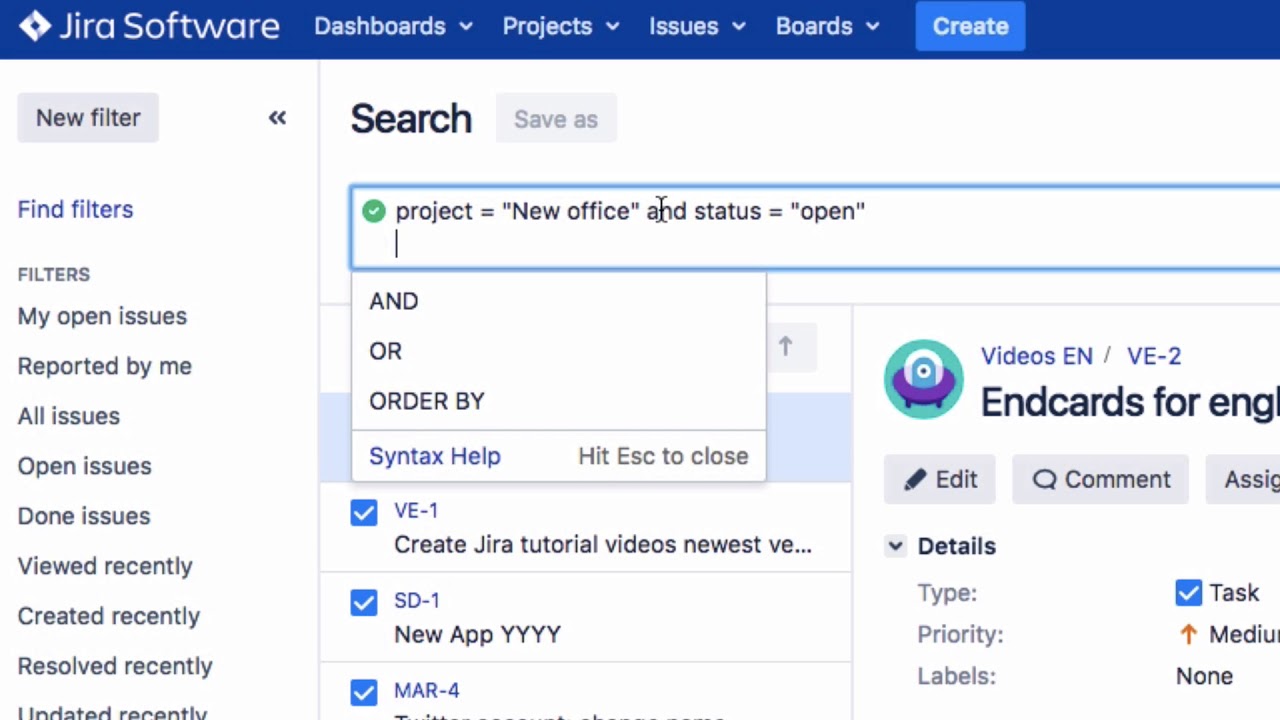Hi, can you please explain to me how keywords and operators work in the JQL-search in Jira? It seems to be so complicated…
To start an advanced search, click on “Issues” in the menu, then on “Search for issues”.
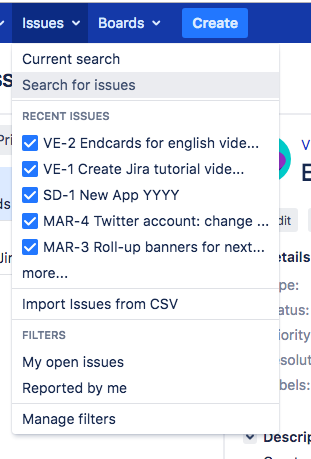
Enter the search query into the search field. The advanced search uses keywords and operators. In JQL, a keyword is a word or phrase that combines two or more conditions to create a complex JQL search query. A keyword may also change the logic of one or more conditions or operators. A keyword can have an explicit definition in a JQL search query and may change the results of the advanced search.
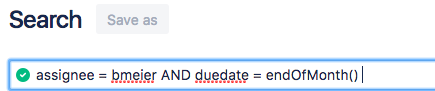
Keywords include: AND, OR, NOT, EMPTY, NULL, and ORDER BY
Operators in JQL are one or more words or symbols, Which compare the value of a field on the left with one or more values or functions on the right. Only true (or matching) results are returned. Some operators use the NOT keyword.
Some examples of operators include: EQUALS: =, NOT EQUALS: !=, GREATER THAN: >, IN, NOT IN, IS, WAS or CHANGED.
For more information about JQL and advanced searches, including a complete list of operators, please visit this page of Atlassian’s original documentation.
Also please watch the Video #28-1 of our Video Tutorial Series “Learn Atlassian Jira”.
For more basics on the JQL-search, pleasesee this page here in the Q&A section.