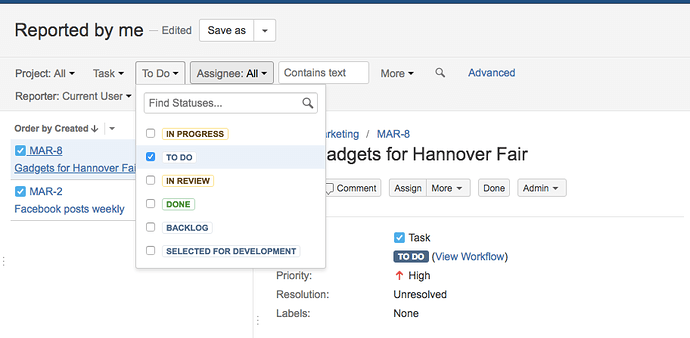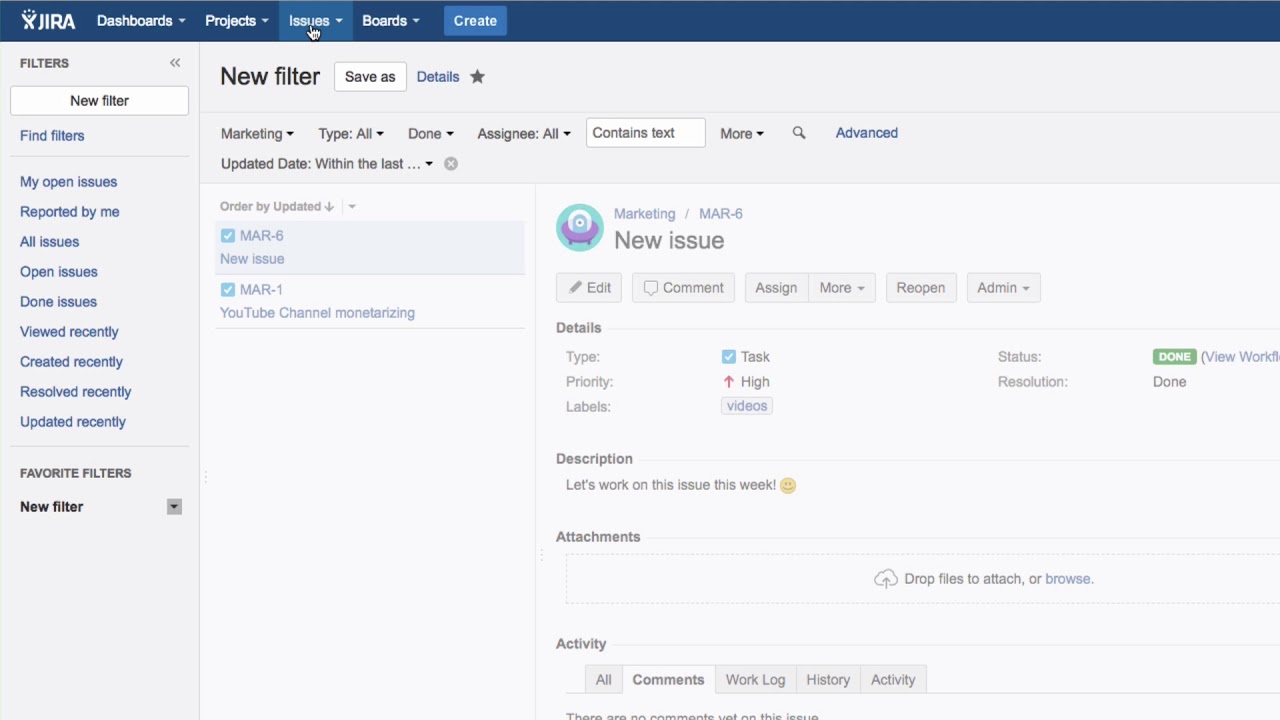How can I save the famous Jira search filters?
When you regularly search for issues using the same criteria, you can save this as a filter. Then you won’t have to define search criteria each time you want to display those issues, you only have to click once.
Define and run your search,
then click on “Save as” above the search results.
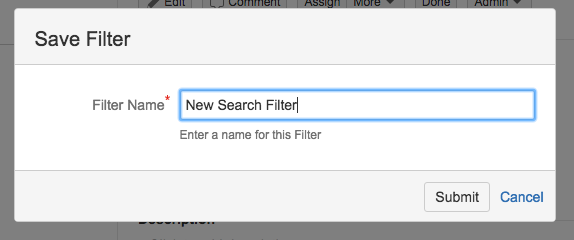
Enter a name for your filter and click on “Submit”. Now you have created a new filter.
This filter will be added to your favorites and you can access it via the menu under “Issues”.
Please watch our Video #12 of the Video Tutorial Series “Learn Atlassian Jira” and see this page of Atlassian’s original documentation about search filters.