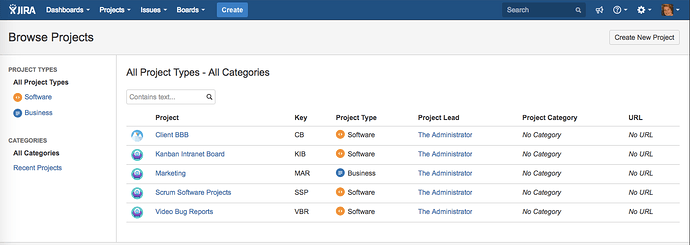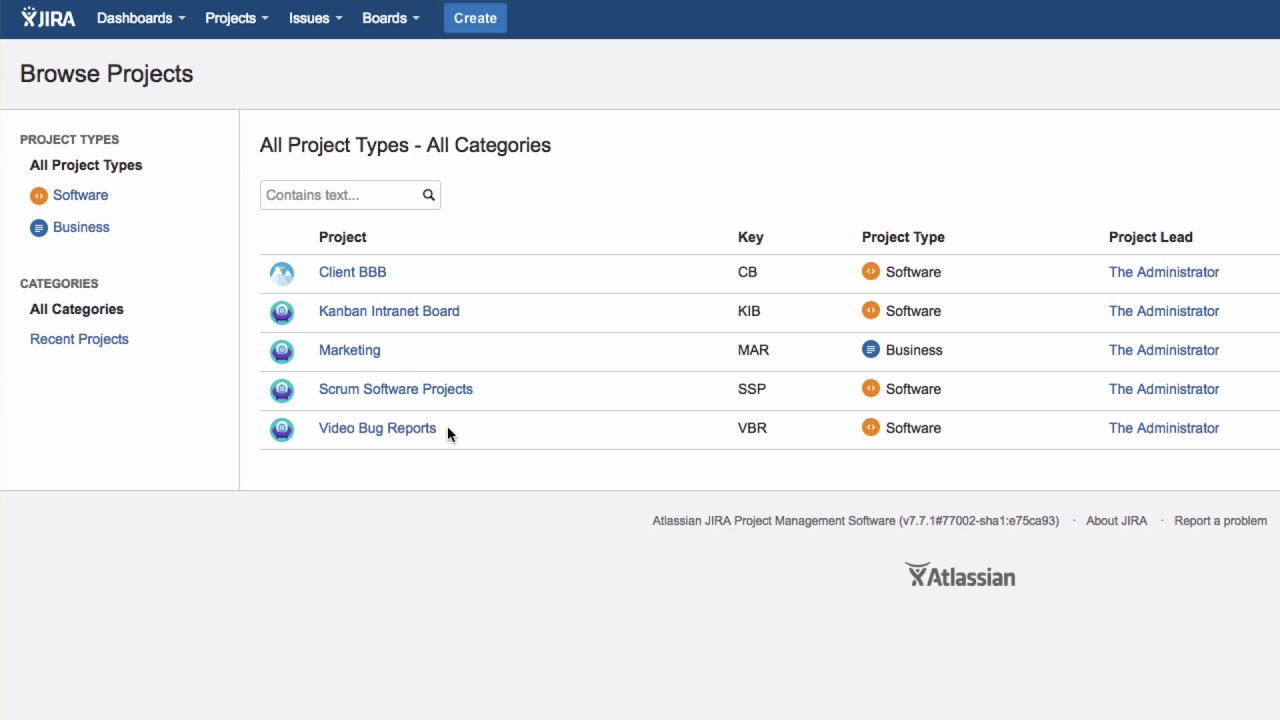How do I access a project in Jira? Do I need a special permit by an admin first to see it?
Yes, an administrator needs to grant you access to a specific Jira project, as soon as he has done that, you can view it.
Click on Projects in the menu bar.
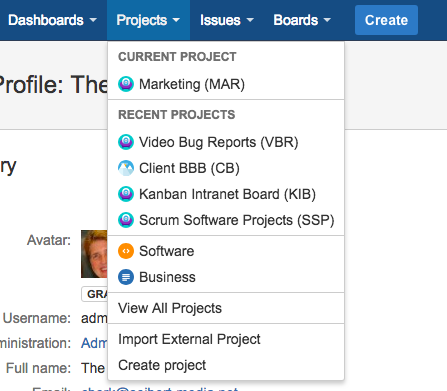
Here you can see the projects that you are currently working on. Click on “Show all projects” to see the complete list of projects you have access to.
Once you have clicked on one of the projects, you will see, among other things, “Issues” in the sidebar. Click on this to see all the issues within this project. You can filter these issues according to various criteria.
Please also watch our Video #5 of the Video Tutorial Series “Learn Atlassian Jira” and check this page of Atassian’s original documentation for more info.