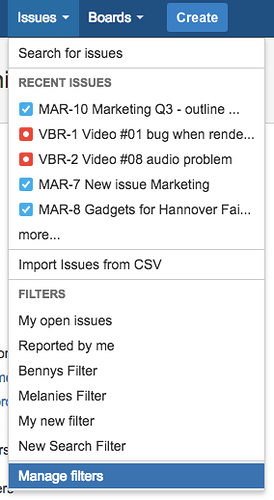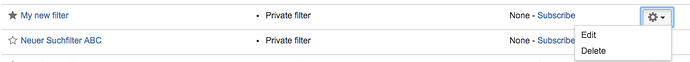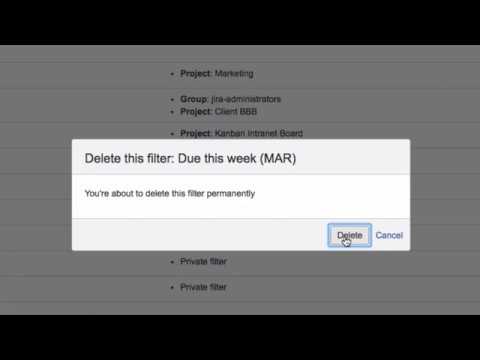How do you delete an existing filter? Does this affect my co-workers somehow in case they use the same filter?
To delete one of your own filters, click on “Issues” in the menu, then on “Manager Filters”.
Next to the filter that you want to delete, click on the gear icon, then click on “Delete”.
You’ll be warned that deletion is permanent - click on “Delete” to confirm you really do want to delete your filter.
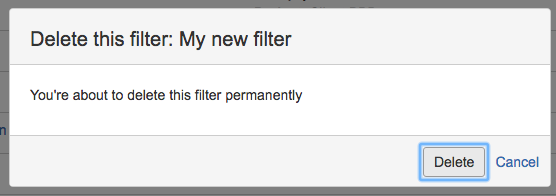
As of your question about the co-workers: keep in mind that deleting a filter that was previously shared means that your colleagues can no longer use it. This may significantly impact their work.
If the filter you want to delete is used in a dashboard, the dashboard will not be able to show the data. You will be warned when you try to delete a filter that is used in a dashboard.
Please watch our Video #22 of the Video Tutorial Series “Learn Atlassian Jira” and see this page of Atlassian’s original documentation for more on this subject.