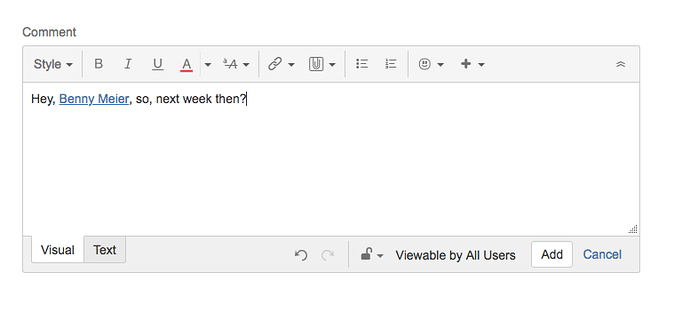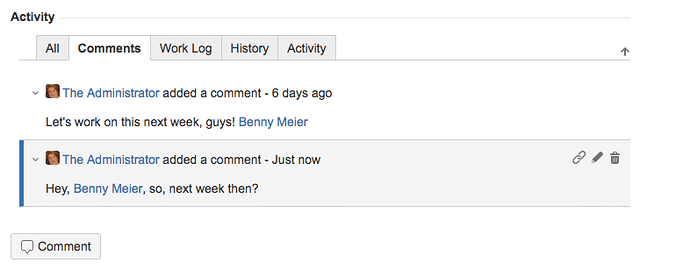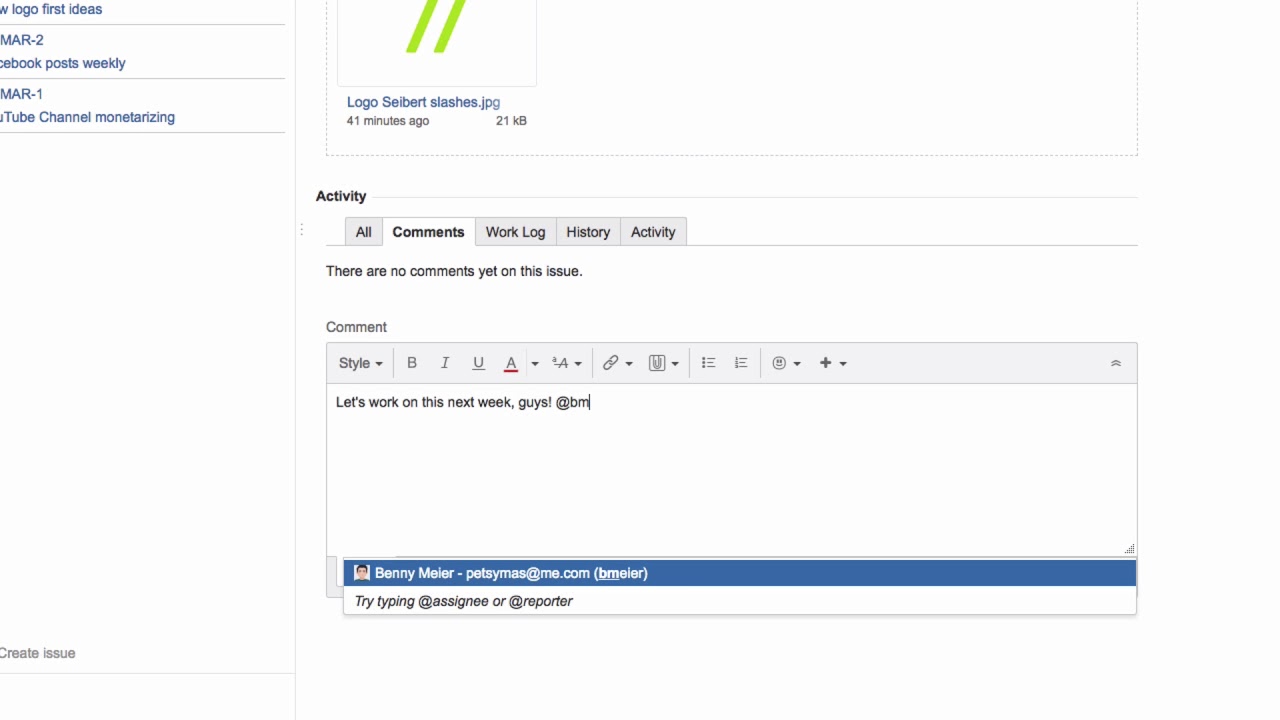How do I add a comment to a Jira issue?
You can comment on a Jira issue by clicking on the “Comment” button at the top of the issue
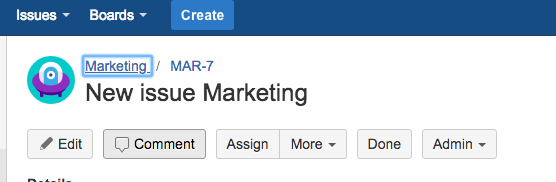
or comment field underneath the comments tab. Enter text or links, attach files and format your comment.
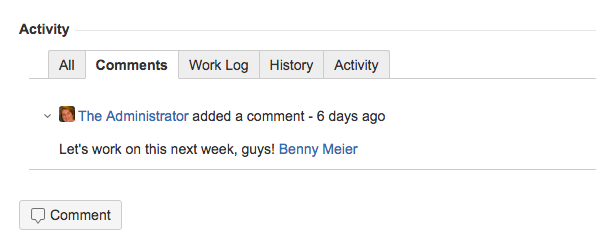
You can also mention your colleagues - type the @ (at) symbol and start to enter the person’s name and then select them from the suggested list. They will then be notified of this comment by email.
Click “Add” to post your comment - it will appear directly below the issue.
Watch our Video #8 of the Video Tutorial Series “Learn Atlassian Jira” and check out this page of Atlassian’s original documentation to learn more about working with issues.