Hi, how can I change my Jira language (for my own user, not as an admin) from English to German?
Where do I find the user preferences?
Hi, how can I change my Jira language (for my own user, not as an admin) from English to German?
Where do I find the user preferences?
To update your user preferences, click on your profile photo in the top right of the menu, then on “Profile”. You will see an overview of your current settings.
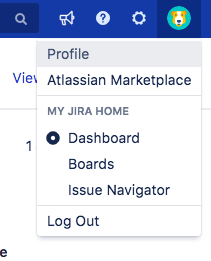
Click on the Edit icon in the Preferences section to open the “Update User Preferences” dialog. You can set the number of issues you want to see in the Issue Navigator, and choose whether notification emails should be sent in HTML or text format. You may need to change the language of the Jira interface - select one from any of the installed languages. You can also set a different time zone and enable or disable notifications for changes that you make.
Use the Sharing setting to choose whether the Filters and Dashboards you create should be available to others by default. You can enable or disable keyboard shortcuts for yourself. And you can also choose whether or not to automatically watch for changes on issues you create or comment on.
Once you have updated your preferences, click on “Update” and you will see that your preferences have been updated.
Please also watch our Video #42 of the Video Tutorial Series “Learn Atlassian Jira”. You can also read about the user preferences on this page of Atlassian’s original documentation.