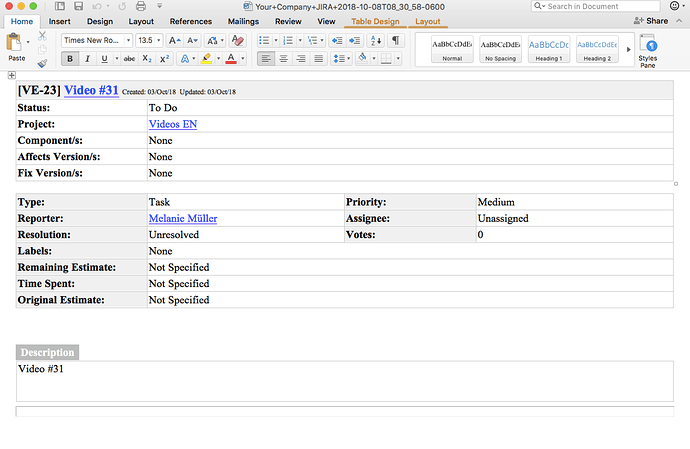How to export Jira search results to Word?
You can also export issue search results to a Microsoft Word document. Click on “Issues” and then on “Search for Issues”.
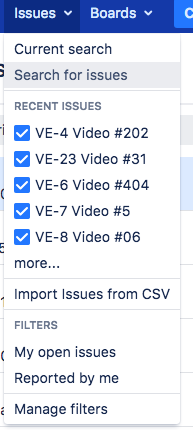
Enter your search query and click on Export.
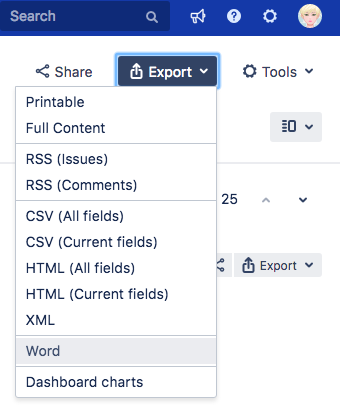
Now click on “Word” and the file will be immediately saved to your computer. You can now open it and edit it with Word.
The exported document includes the issue descriptions, comments and other issue data, not just the fields that are configured to be displayed in the Issue Navigator.
Please note that very large exports of hundreds of transactions or more are not recommended.
Corresponding Video (of the Video Tutorial Series “Learn Atlassian Jira”) : Export Search Results to Microsoft Word
More information about search results on this page of Atlassian’s original documentation.