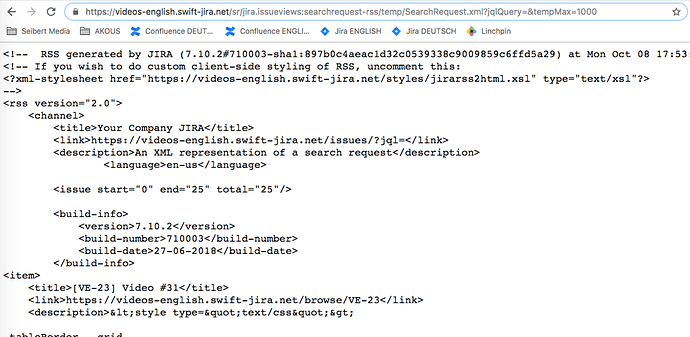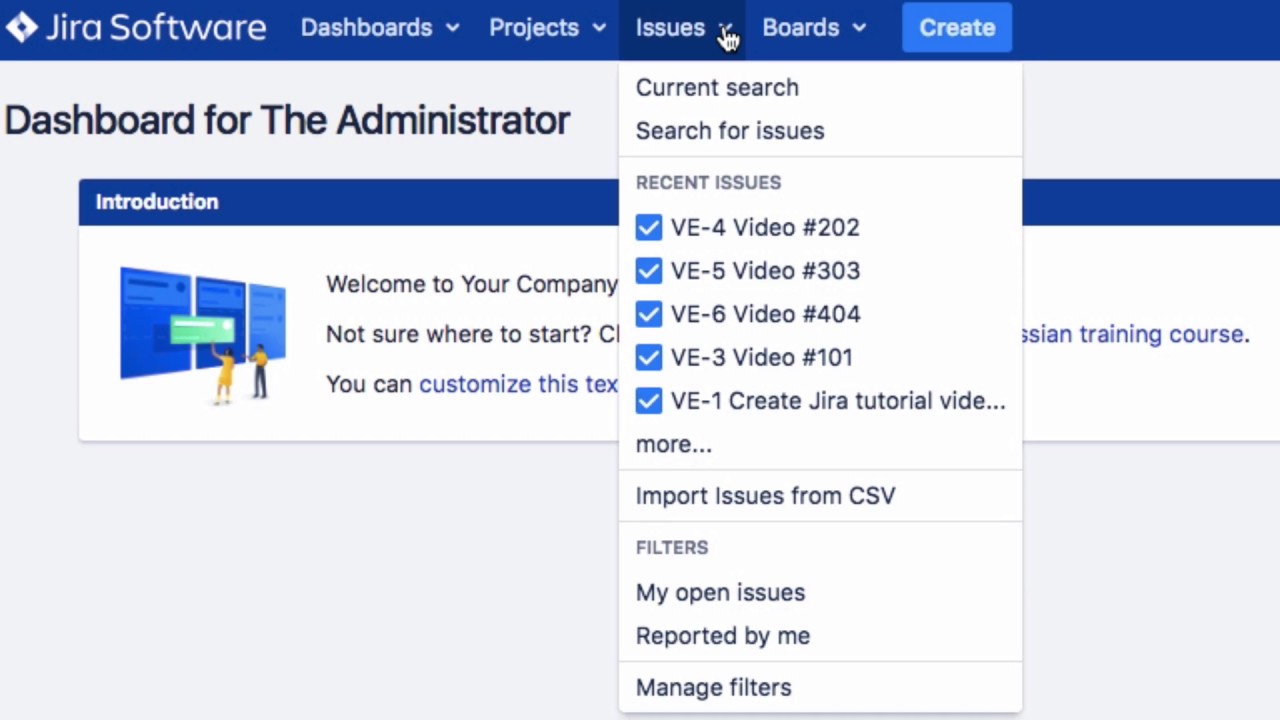How can you export search results in Jira from the issue navigator to an RSS-Feed?
Jira lets you export search results from the Issue Navigator as an RSS feed. You can either choose an RSS feed with issue information (such as the description or the summary) or one that contains comments.
To create an RSS feed, click on “Issues” then on “Search for issues”.
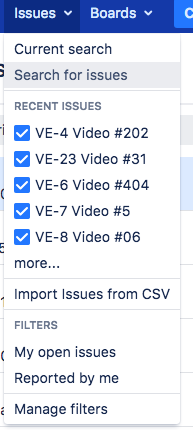
Enter your search query.
If you only want to see issues in the RSS feed that were created within the last 7 days, you must add a filter. Click on “More” then enable the “Creation date” field. Enter a value, like in our example, “within the last 7 days”, then click Update to refresh your search results.
Then click on “Export” and select either “RSS (Issues)” or “RSS (Comments)”.
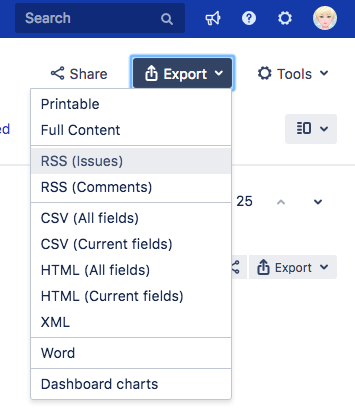
You can copy the URL and paste it into your RSS reader to subscribe to the feed.
Also watch our Video #34 of the Video Tutorial Series “Learn Atlassian Jira”. You can also read more about this subject on this page of Atlassian’s original documentation.