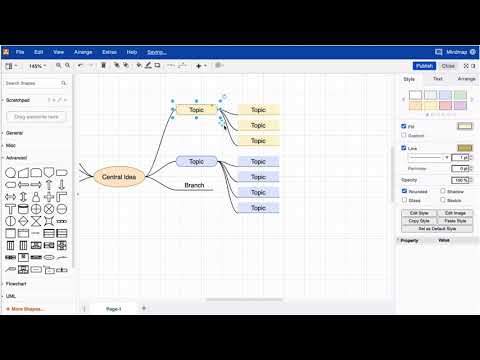I have a few branches in my draw.io mindmap that interfere with each other. I like to reposition the entire tree but when I do it (moving the topic shape), the branch shapes are not repositioned, too. Is there a convenient way to move the entire tree with sub-branches?
Hi there. Yes, this is possible. By default, when you select a shape, a blue tracker field appears at the bottom right corner. If you use this field, the entire tree is movable (sub-shapes will follow). It could be that the feature has been deactivated, in which case the blue tracker field will not show up. If this is the case, just go to the Style tab of the Format panel, expand the Property section at the bottom of the tab, and scroll down to find the option Tree Moving. If you check the box beside the option, the blue tracker field will show up again.
There is also a dedicated answer to your question on our Youtube channel (and below). Feel free to watch the entire playlist on mindmaps anytime.
Fore more general info on draw.io for Confluence or Jira, please refer to our draw.io webpage.
And some great blogposts! Blog - draw.io