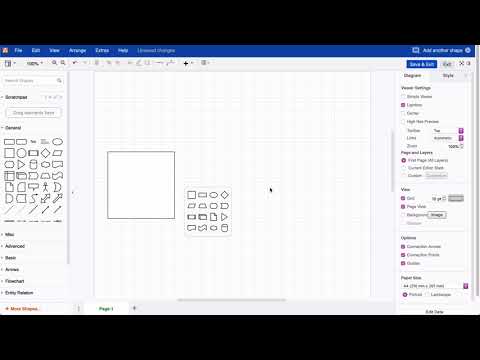In flowcharts or process diagrams it is very helpful to be able to connect new shapes directly to existing structures. In draw.io this is easier than ever. Just click on one of the blue arrows of an existing object to attach a new shape. In the shape picker, you can select an object of your choice, embed it, and connect it at the same time.
You want to embed other shapes or add a shape to an already existing connection?
No problem at all. Use the drag and drop function of draw.io to select the shape of your choice from the library and embed it at the endpoint of the connection. Or drag a new shape from the shape library onto one of the blue arrows of the output shape (see video).
We have a Youtube playlist on connectors that covers the most important points about connections in draw.io.
Fore more general info on draw.io for Confluence or Jira, please refer to our draw.io webpage.
And some great blogposts! Blog - draw.io