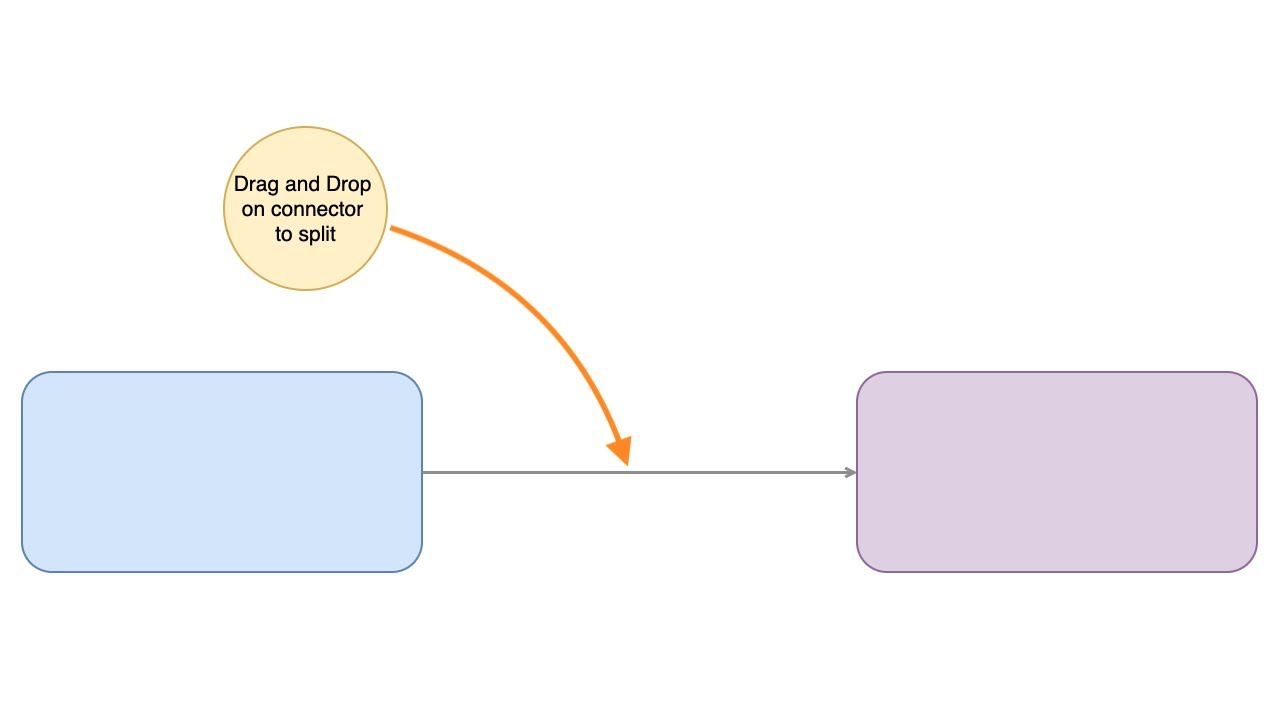I created a flowchart in draw.io and now need to add another shape between two steps (shapes). How can I add another shape while keeping the existing connection between all of the shapes?
Hi there. You can always insert new shapes to existing diagrams. Especially with connectors, this topic comes up quite often. Just select the shape that you like to embed and drag it on the connector that you like to “split”. Release the mouse to insert the new step. The new shape will automatically be linked to the start and end shape of the original step/connection. We do have a dedicated video for this feature. Always feel free to also access our entire playlist on connectors.
Fore more general info on draw.io for Confluence or Jira, please refer to our draw.io webpage.
And some great blogposts! Blog - draw.io