Exploring methods to present checklists to users within the Jira Service Desk customer portal, including alternative solutions for customer engagement and checklist sharing.
In the current setup, presenting checklists directly within the Jira Service Desk customer portal isn’t feasible, as the feature is primarily designed for an inline view in the agents’ Jira interface. However, there’s a practical workaround that can be beneficial in customer interactions.
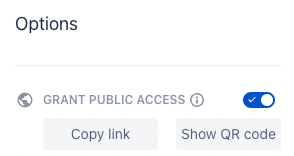
One of the unique capabilities of this solution is the ability to share checklists with public audiences, and the best part is that it doesn’t require users to log in. This feature can be incredibly useful when dealing with customers. You can include a link to a public checklist in your communication with them. The customer can then fill out this checklist at their convenience. Once they have completed it, they can return to you with the filled-out checklist, allowing you to proceed further in your support or service process.
To create a new checklist and make it accessible to the public, focus on the option “Grant Public Access” during the creation process. For a detailed guide on creating these checklists, you can visit this link: Creating Checklists. For more information on versatile and user-friendly checklist solutions, visit didit Checklists for Jira and Confluence.
This method offers a straightforward and efficient way to involve customers in processes, ensuring they contribute necessary information without having to navigate through the complexities of the Jira interface.