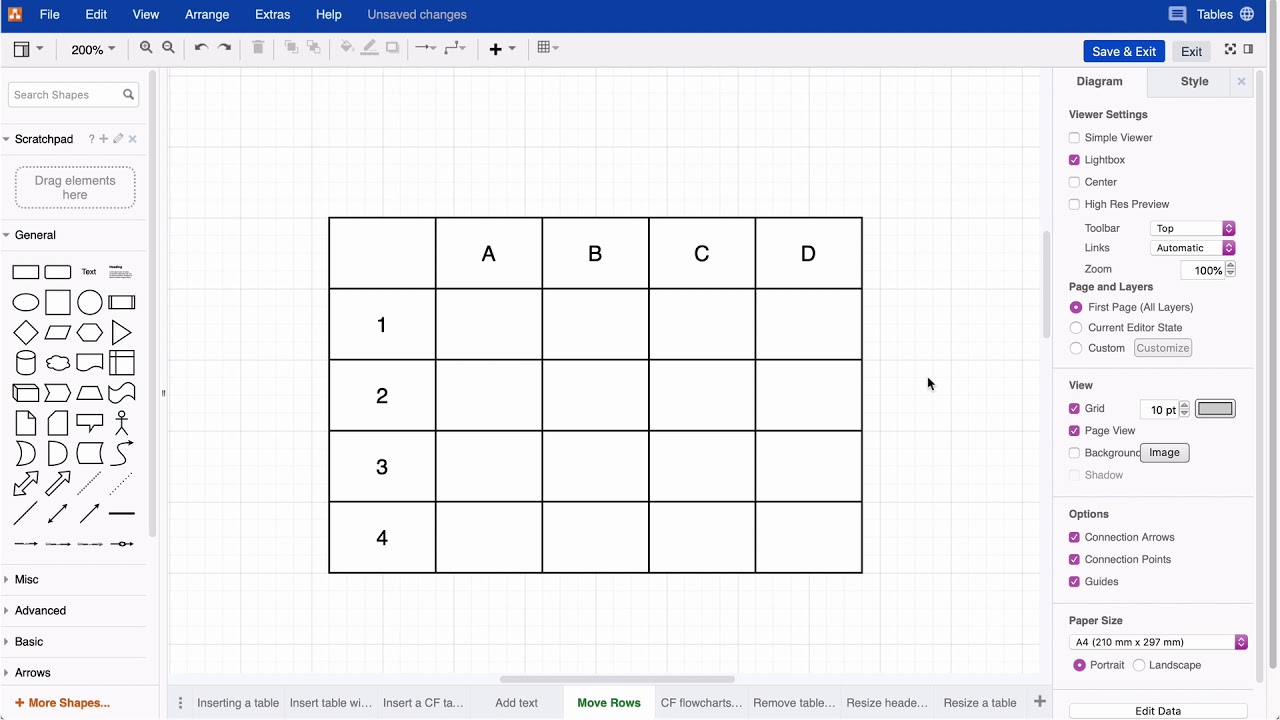I created a table in draw.io. Now I would like to reposition a few rows. How can I achieve this?
Hi there. Just select the table by clicking on it once to reveal repositioning icons on the right end of each row. Now click on the icon and drag the row to its new position. There’s a dedicated video below to answer your question. Of course, you can also watch the entire playlist on table features, any time you’d like.
Fore more general info on draw.io for Confluence or Jira, please refer to our draw.io webpage.
And some great blogposts! Blog - draw.io