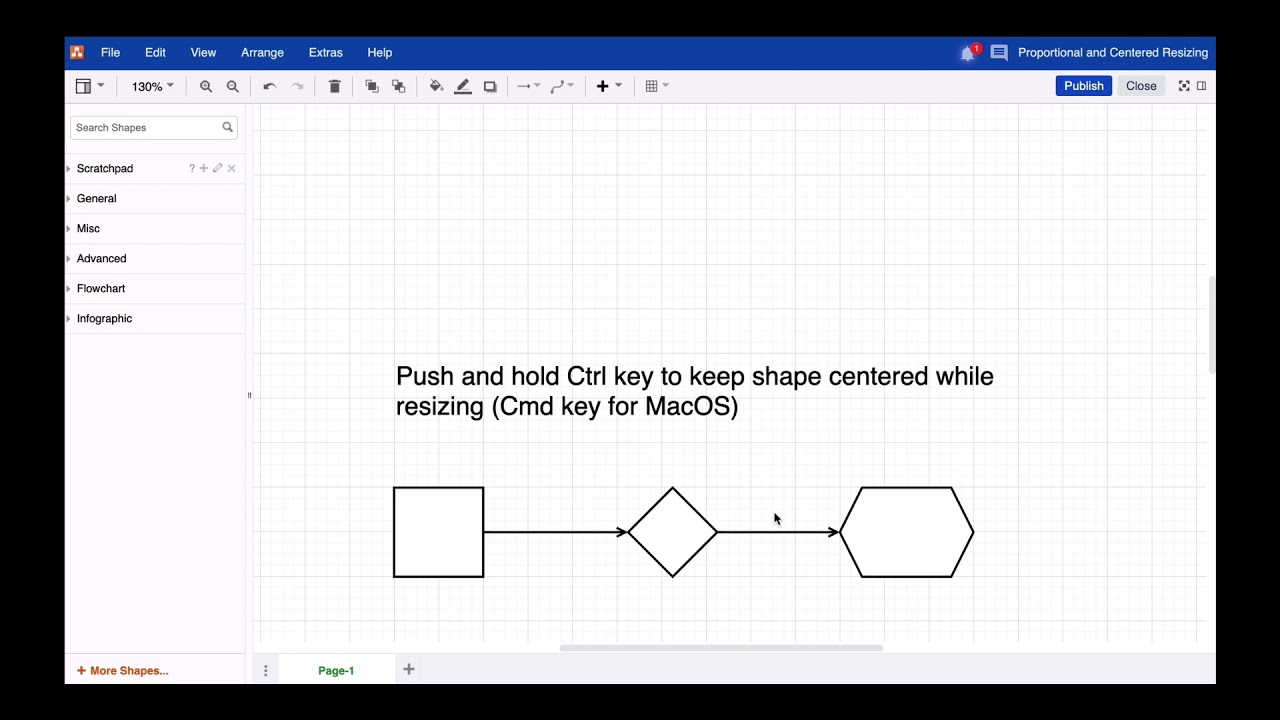I created a flowchart with a few decision shapes (diamond shape). The text in the diamond shape is too big, so I need to resize it. But it’s not so easy to keep the height and width of the shape proportional. Also, after adjusting it, I always have to realign the shapes so that the connections are straight again. Is there a solution for this?
Hi there. Yes, this is possible. You can hold down the shift key when resizing to keep the proportions of the shape. If you like the shape to stay centered, push and hold the Ctrl key (Cmd on the Mac). And if you like your shapes to be resized centered and keep their proportions, push and hold both keys.
Fore more general info on draw.io for Confluence or Jira, please refer to our draw.io webpage.
And some great blogposts! Blog - draw.io