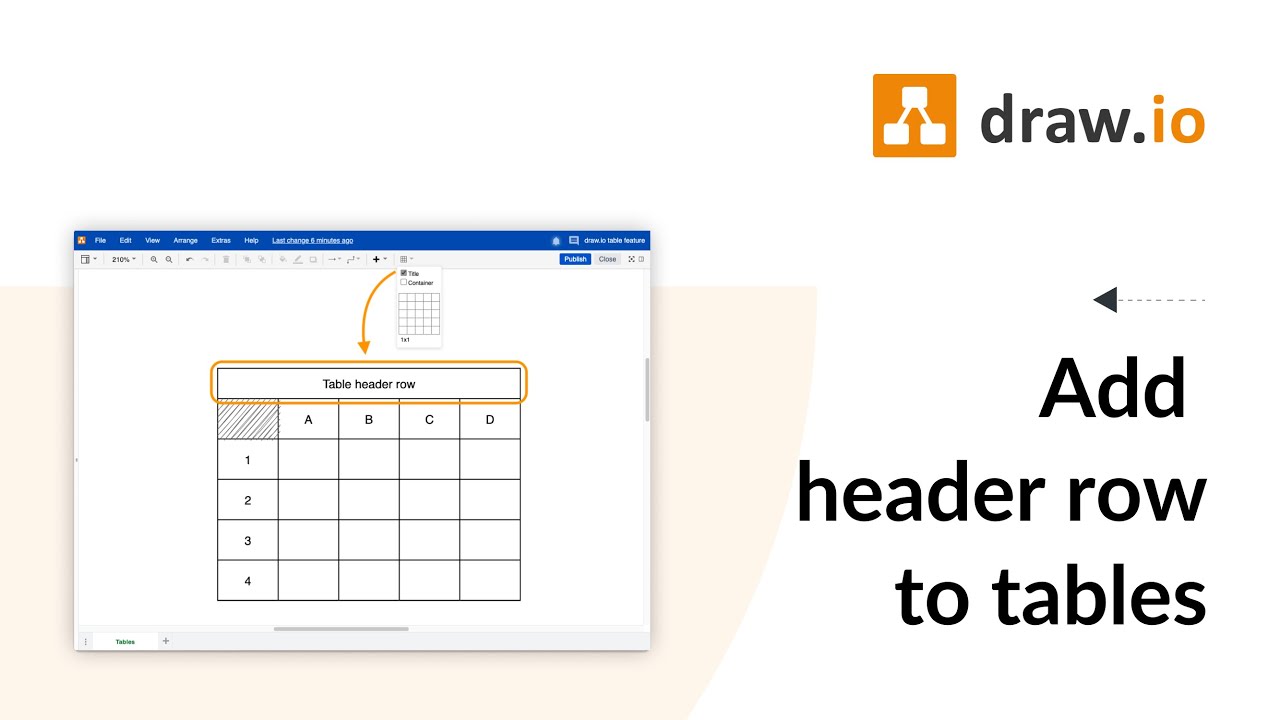Is there a way to add a header row to my draw.io diagrams?
Hi there. That’s easily done. Just go to the table icon on the right side of the grey toolbar below the blue menu bar. Click on the icon, select the number of columns and rows that you need but before you click to add the table to your diagram, press and hold down the Shift key. We created a dedicated video to demonstrate the process.
Of course, you can also check out our Youtube playlist on tables, if you’d like to know more about this feature.
By the way, if you forgot to press the Shift key before adding the diagram - don’t worry. Just click on the table once and drag down the orange diamond that appears at the top of the table to make the header row appear.
Fore more general info on draw.io for Confluence or Jira, please refer to our draw.io webpage.
And some great blogposts! Blog - draw.io