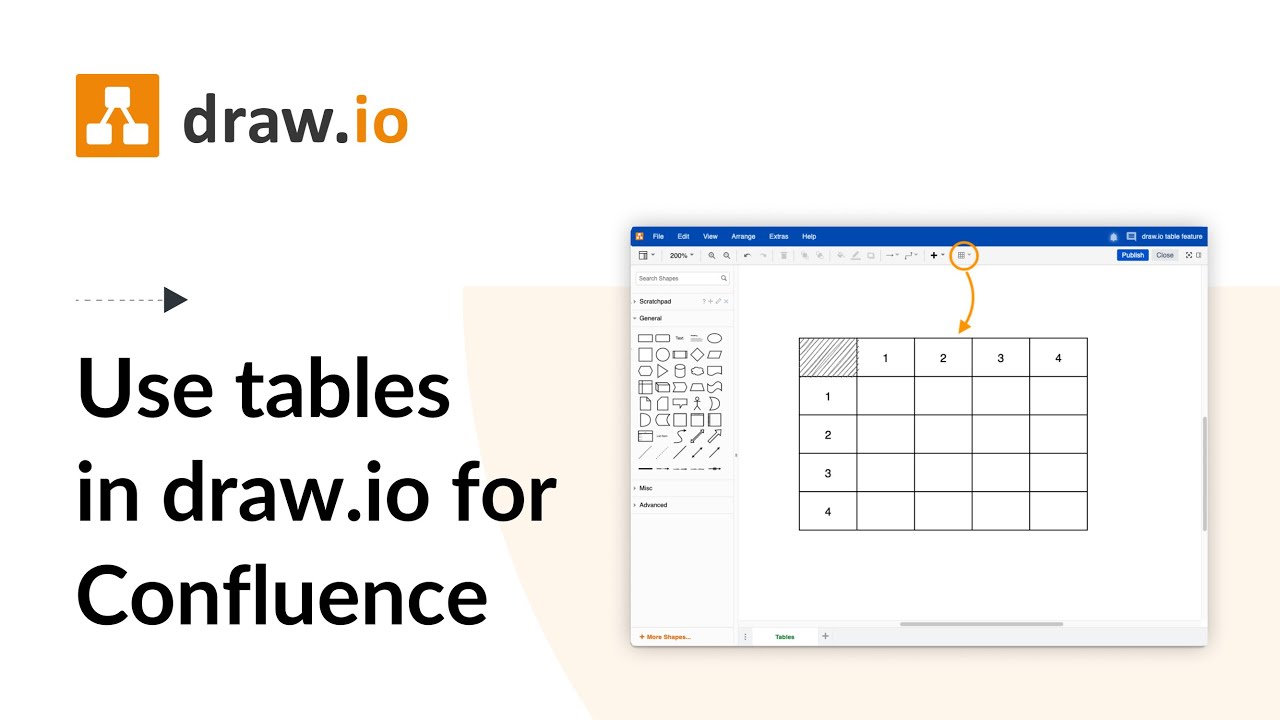I heard that there is a table feature in draw.io for Confluence. How can I add a draw.io table to my Confluence page and how do these tables differ from the built-in table feature in Confluence?
You can access the table feature from the grey toolbar underneath the menu bar. The table icon is located to the right of the “+” icon. The tables in draw.io offer a few more options than the built-in tables in Confluence. First, you’re able to rearrange table rows via drag and drop. What’s even more important is that you can easily make tables a part of your diagrams by creating a cross-functional flowchart. Tables can act as containers that can include entire flowcharts and swimlanes. If you’d like to know more about tables, you can always check out our Youtube playlist.
Fore more general info on draw.io for Confluence or Jira, please refer to our draw.io webpage.
And some great blogposts! Blog - draw.io