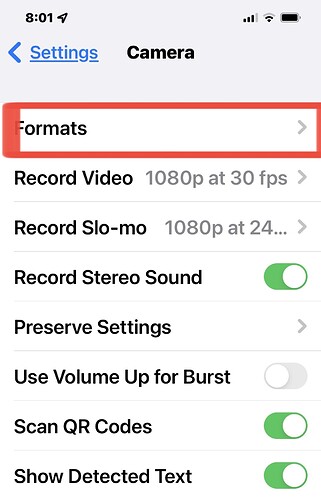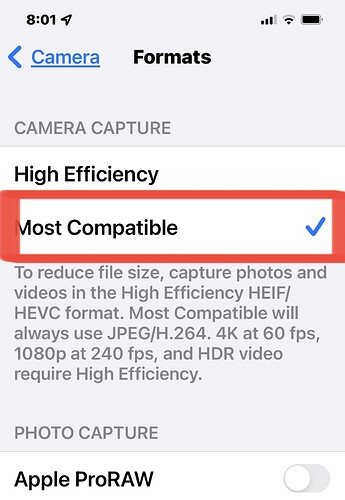When I upload photos from iPhone directly to Google Drive, they become a small file size. Does anyone know where I can change that, so they are saved with the original file size in Drive?
Hi. The HEIC format is better compressed (smaller file size) than JPG with the same quality. Additional features are available, of course. Unfortunately, the format is not yet immediately readable everywhere. But when HEIC files are transferred now, it seems that the camera has always made HEIC formats and when uploading to Google Drive converts JPG from it. This of course results in a different file size and quality.
Please have a look in your camera settings to see if “Camera Capture” is set to “Most Compatible” so that the camera makes JPG and transfers it to Google Drive as JPG without adjustment. To do this, go to Settings/Camera and then to Formats:
More about Google Workspace on our webpage.