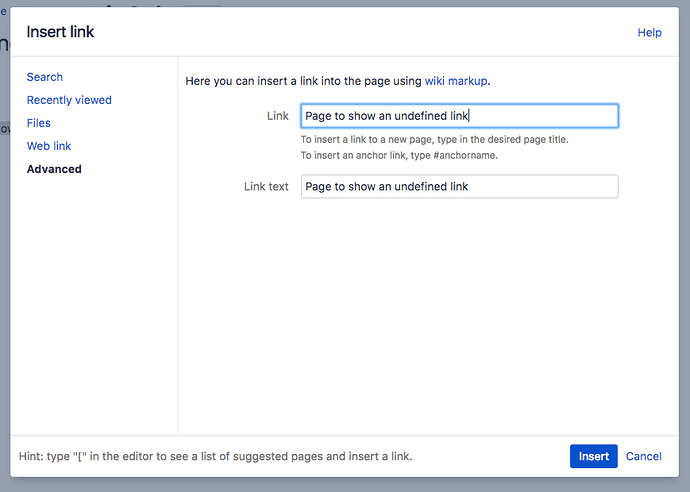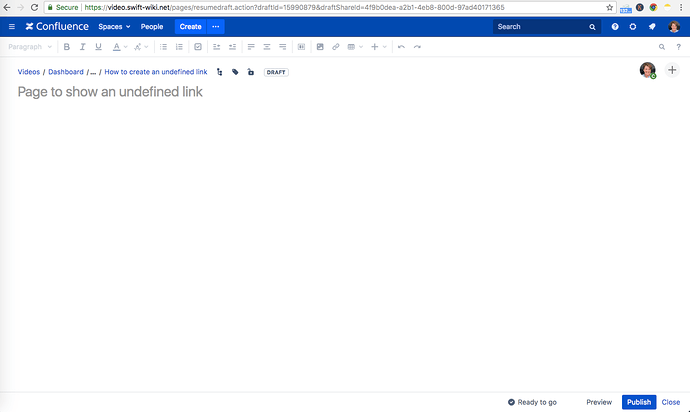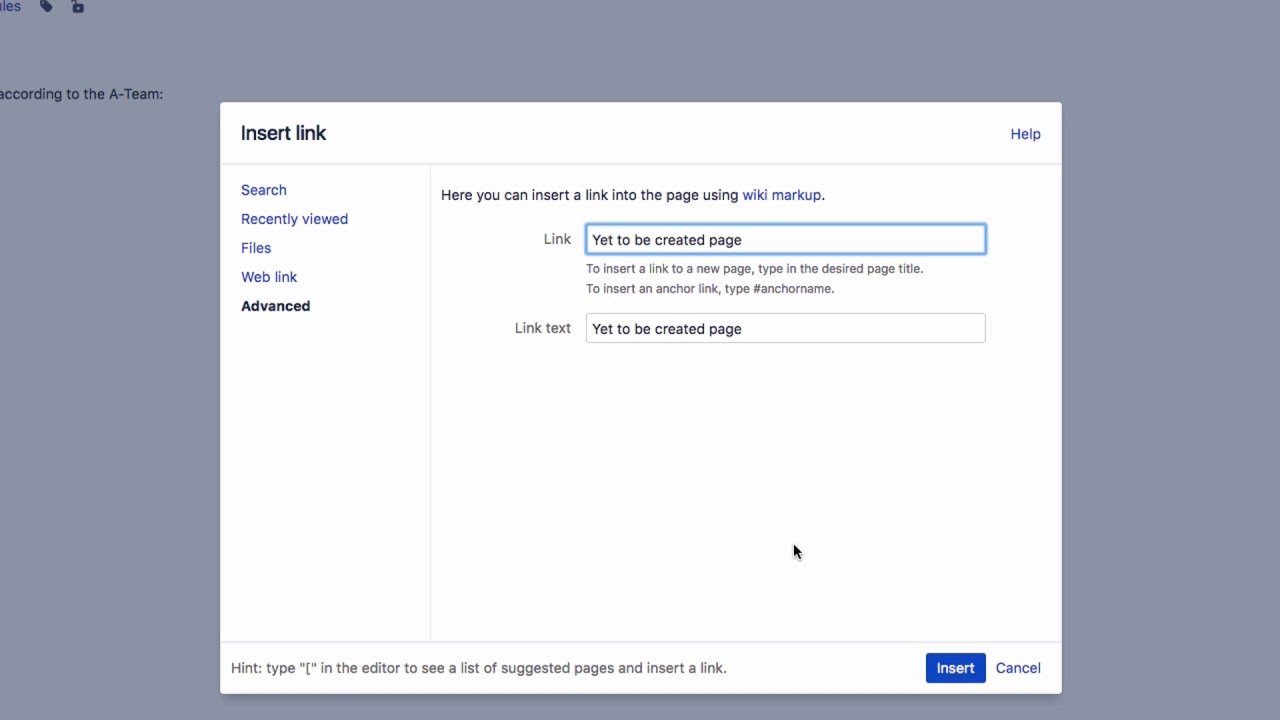Can you explain to me what a link to an undefined page link is? I don’t really understand what that is about…
You can add links to pages that do not yet exist in Confluence, but that you want to create later. These are called ‘undefined page links’. You will simply create a link, that when clicked on, creates a new page with the link’s title.
Here’s how it works: In edit mode of a page, click on “Insert additional content” then “Link” in the toolbar.
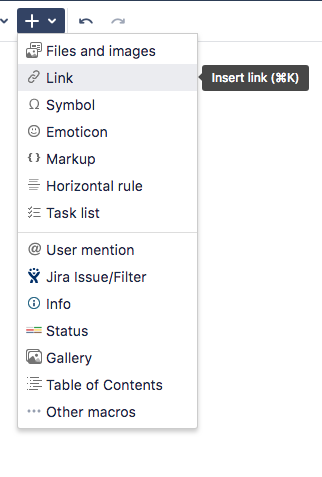
On the left, click on “Advanced”. Enter a title for the not-yet-created page in the Link field, then click on “Insert”.
You will see the link immediately in your current page in edit mode. You can continue editing the page or immediately “Publish” it.
In view mode, an undefined page link will be displayed in dark red.
When someone clicks on that link, Confluence will create a new page with the title you entered in the “Link” field. They can then edit this new page and publish it.
Now, the link from the first page will be blue, and links to the newly created page.
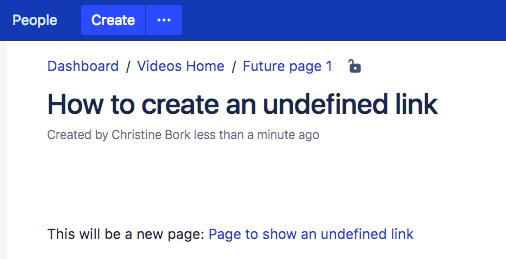
Watch our Video #118 of the Video Tutorial Series “Learn Atlassian Confluence” and see this page of Atlassian’s original documentation.