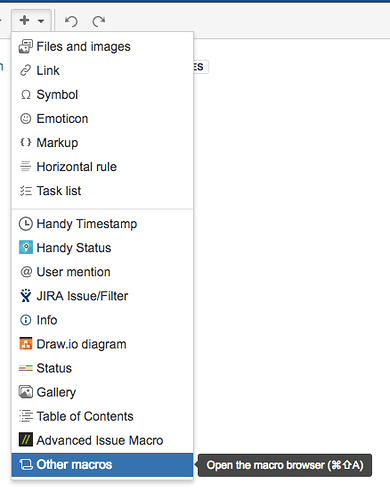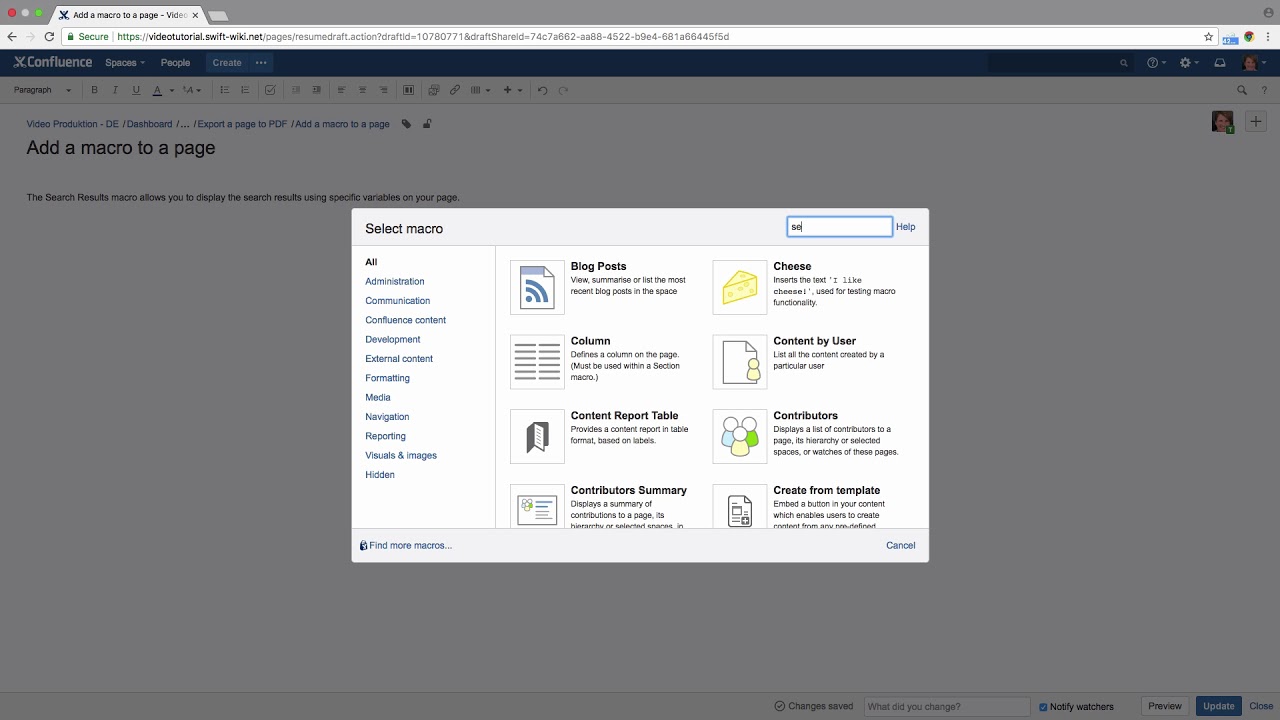What exactly does the Search Result Macro do?
The Search Results macro allows you to display the search results using specific variables on your page. In your page’s edit mode, click “Insert more content” then “Other macros.”
Type “Search” and choose the Search Results macro.
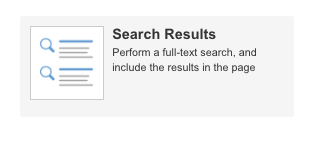
In the macro dialog, enter in your variables, such as search parameters and content type, and click “Insert.”
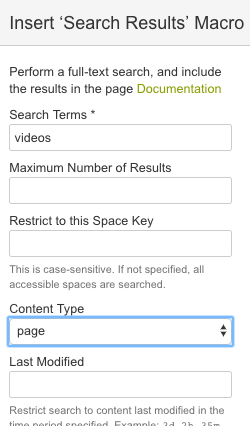
The macro appears on the page. Save your page, and you’ll see the search results displayed within your page.
You can also watch how to use this macro in our Video #31 of the video tutorial series “Learn Atlassian Confluence” and check Atlassian’s documentation on this page.