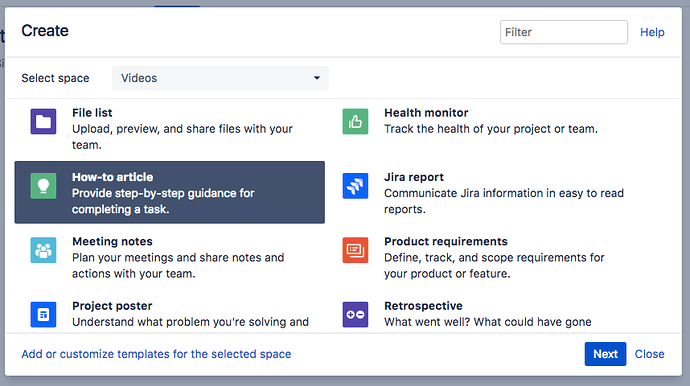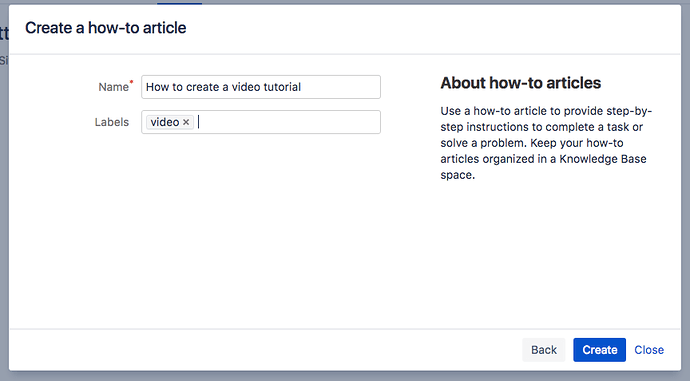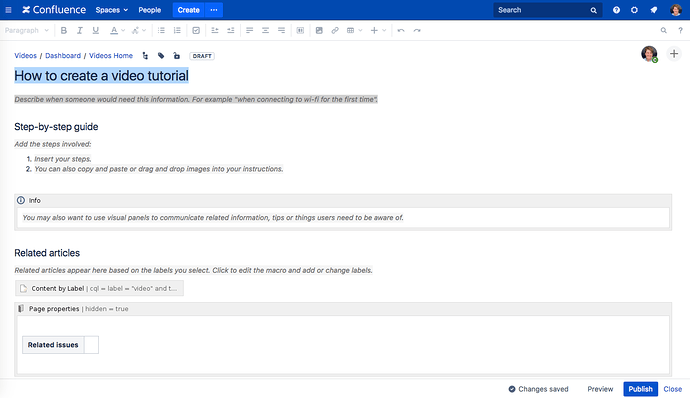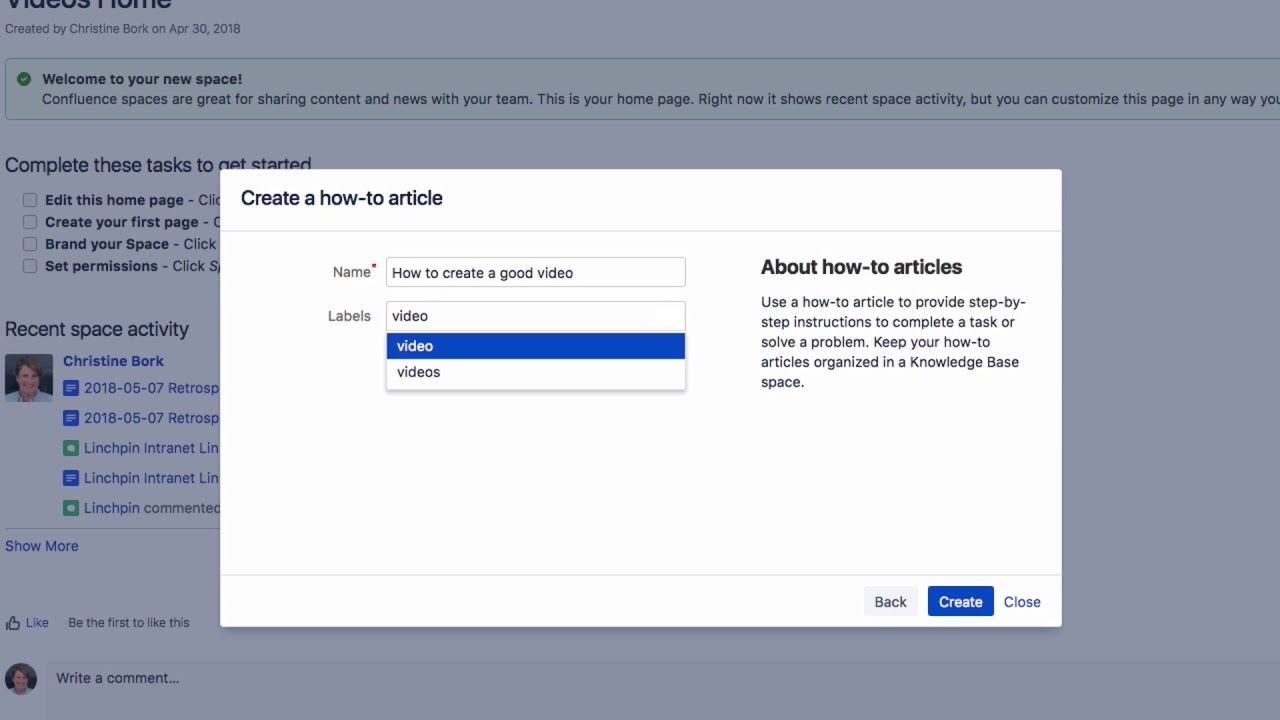What does the How to Blueprint do exactly?
The How-to article blueprint helps you to document step-by-step instructions to complete a task. To use this blueprint, click on the three dots next to “Create” in the menu.
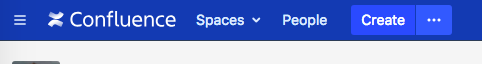
Select How-to article and click “Next”.
In this dialog, enter the title of the article and if you want to, some labels, and click “Create”.
You will see a new page where you can fill in all of the steps with information and click Publish.
When you use a How-to article blueprint in a space for the first time, Confluence automatically creates an index page that lists all how-to’s that exist in this space with their creators and the date on which they were last modified.
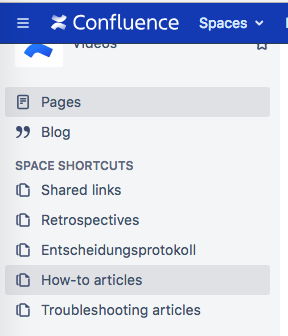
Please also watch our Video #115 of the Video Tutorial Series “Learn Atlassian Confluence” and see this page of Atlassian’s original documentation.