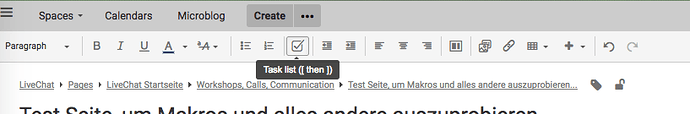I had seen a to-do-list where one can put an item and others can check it off. Can’t find that feature anywhere. Do you know where it is?
Yes, we do. It’s really easy to find and to use. In the editing mode of your Confluence page, go to the little checkmark icon and click it:
You will then be prompted to input the text and you can @mention others and by typing // you can input a due date.
Here you could check the original Atlassian documentation about the Tasklist Macro as well: https://confluence.atlassian.com/conf54/confluence-user-s-guide/managing-changes-and-notifications-and-tasks/managing-tasks-in-confluence
You may also want to try out Checklists - Easy, Quick, Exact Workflows in Teams.