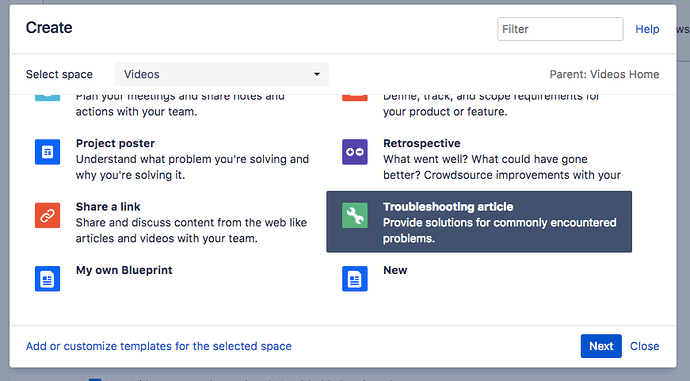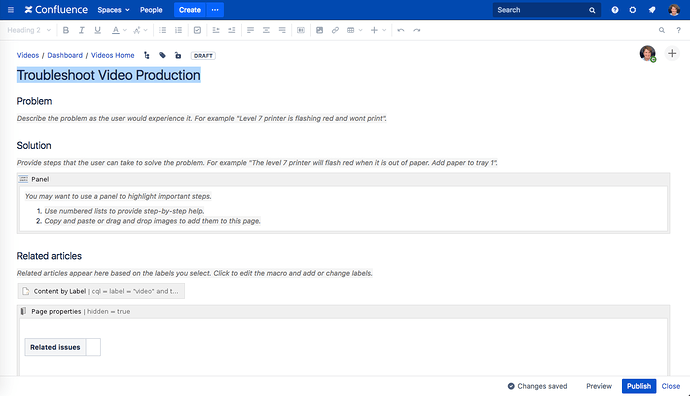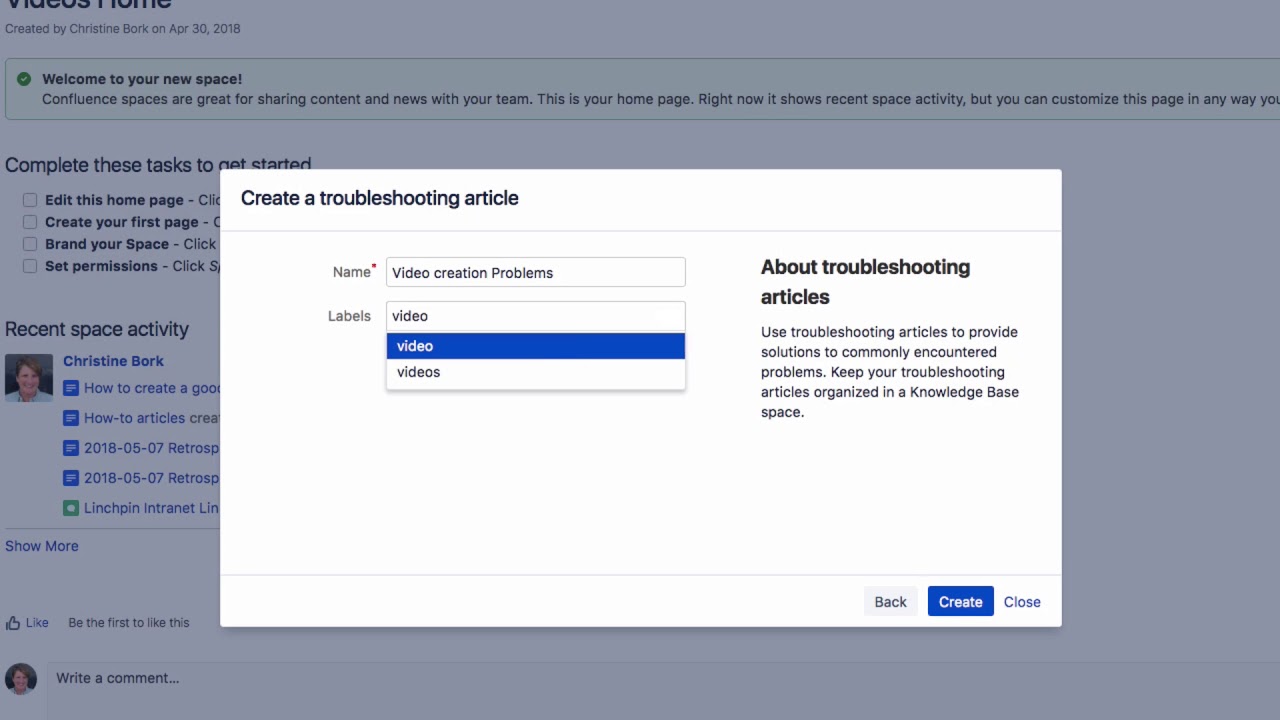Is there something like a blueprint to record troubleshooting?
Yes, it is.The Troubleshooting article blueprint helps you to detail solutions to common problems.
To use this blueprint, click on the three dots next to “Create” in the menu.
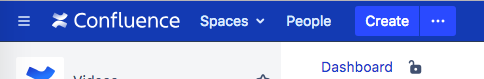
Select “Troubleshooting article” and click “Next”.
In this dialog, enter the page title and if you want to, some labels, and click “Create”.
Fill in your troubleshooting instructions and information on the page that is displayed, then click “Publish”.
When you use a Troubleshooting article blueprint in a space for the first time, Confluence automatically creates an index page with all of the Troubleshooting articles that exist in this space.
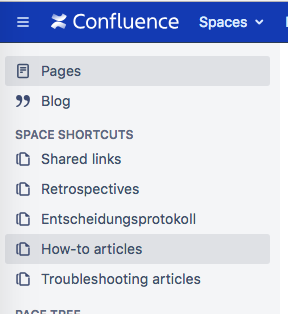
Watch our Video #116 of the Video Tutorial Series “Learn Atlassian Confluence” and see this page of Atlassian’s original documentation for more info.