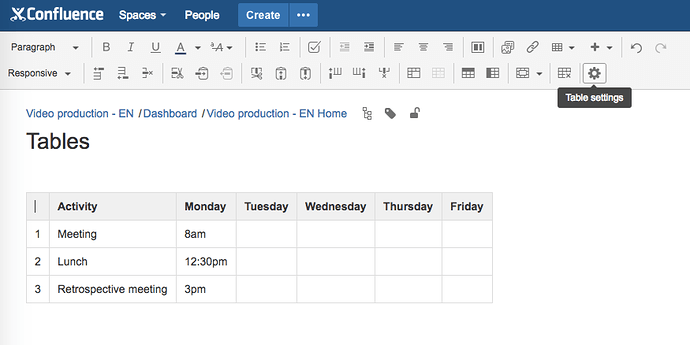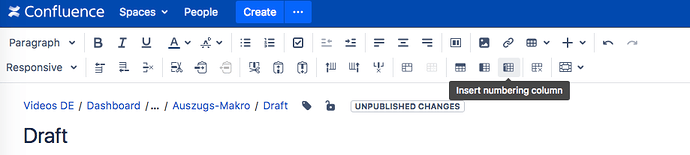On a Confluence page, how do I add a numbering column to a table? When I insert a new row, I would like the following rows to adjust their numbering.
To add automatic numbering to your table, in edit mode, click anywhere in your table to display the table toolbar. Click the gear icon to view “Table Settings”. Then click “Insert Numbering Column”. Each newly inserted row will then be automatically numbered.
You can see this in our Video #16 of the Video Tutorial Series “Learn Atlassian Confluence” and review all about tables in Atlassians documentation on this page.