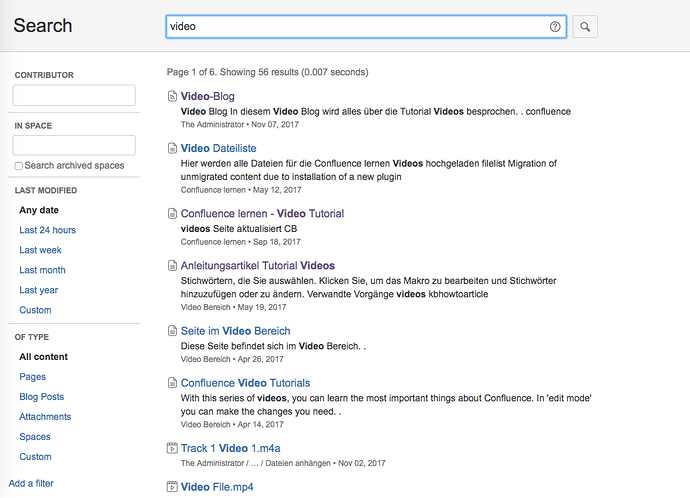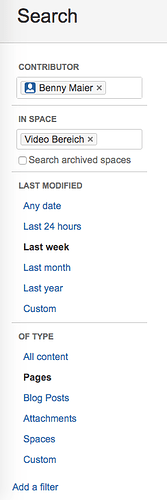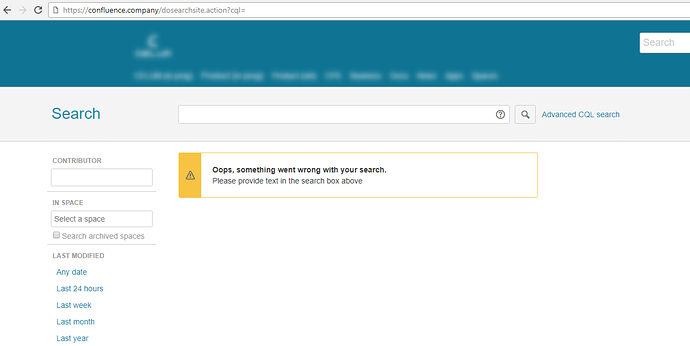Hi, how can I search for a specific type of criteria in Confluence? Like a profile, the date a document was created, a space or something like that?
In the full search, Confluence searches for content in all spaces, profiles, and attachments.
Start your search by placing the cursor in the search field, or type GG on the keyboard. Type your query and press enter. Click on a title in the complete list of search results to view it.
Each search result has an icon for its content type, its title or name, and some relevant lines of content, with your search query highlighted in bold. You can also see the space where the content is, and when the content was last modified.
Filter options are on the left. You can search for the person who last edited the content using the “Contributer” field, search for it in a specific space, or define a time period in the “Last Modified” field. “Type” and “Add Filter” give you more options to make your search more specific.
Only content that you are allowed to view will be listed when you search.
Watch our Video #36 of the video tutorial series “Learn Atlassian Confluence” and check out Atlassian’s documentation on more about the Confluence search options on this page.
Hi,
my question kinda fits in here - thus no extra topic.
Do you know how I can go directly to the Advanced Search?
I did not really find a link, and want to offer the Advanced Search without going to the search bar, typing something, and hitting enter.
If I use the following link /dosearchsit.action?cql= it works but I get this error message I would not really like
Hi, it also does not work for me. I have not seen any other way to get directly to the advanced search but use the Confluence Search Syntax as described on this page of Atlassians original documentation: Confluence Search Syntax | Confluence Data Center and Server 8.0 | Atlassian Documentation
Have you tried to do that? It should then take you directly to the search results on the advanced search page. Even so…, at the end you might as well just type one letter in the search field and hit enter. So we are back to what you did not want, with the exception of getting directly to your results maybe… Let me know if it works!
Basically I would like to have the option to decide beforehand which results to filter or if archived spaces should be included or not. Now many people do just enter a search term into the search-box in the header and if they do not find what they see they give up. They do not even hit enter. I want to make the “advanced search” or full-page search more popular, for that I need at least the direct link.
I’ll maybe try to ask at the Atlassian Community as well as this is really weird that this does not work.
Maybe you can find something on the Atlassian Marketplace. I checked but did not really see any app which offers exactly that. Maybe some do, but I am not sure. On the other hand, you want to make it more popular in the standard version. So yes, the Atlassian Community would be the right place, I would say.
Once you know more, make sure, you let us know here!
Thanks!
 Thanks for sharing the link!
Thanks for sharing the link!