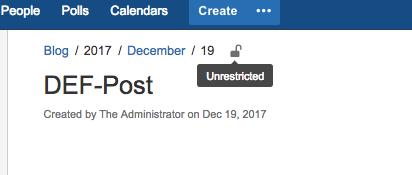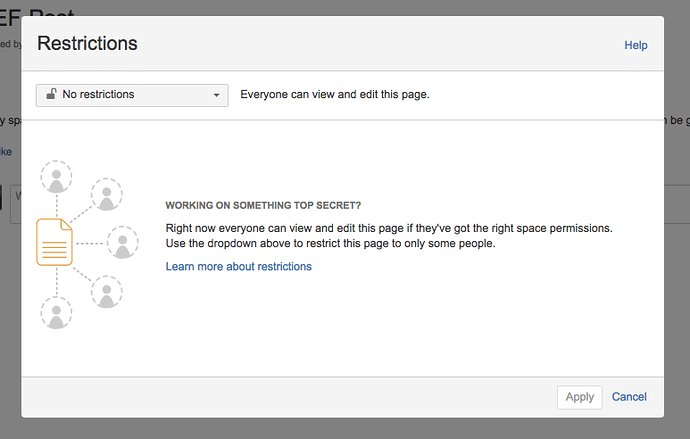How can I restrict a blog post? I don’t want every user to see the blog post, just some of them.
A blog post can be restricted so that it can only be seen by specific users.
In order to restrict a blog post which is already published, view the blog post, then click the three gray dots in the page menu and click “Restrictions.”
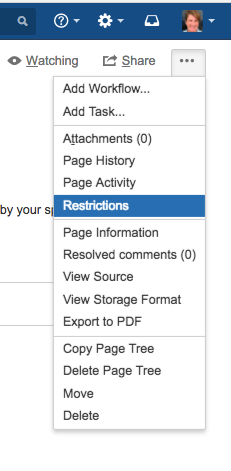
In this Restrictions dialog, select either “No restrictions,” “Editing restricted,” or “Viewing and editing restricted.” Enter a user’s or group’s name and select which restriction should apply to them, then click “Apply.”
To restrict a blog post while you create it or before you publish it, click the small lock icon above the title of the blog to open the Restrictions dialog.