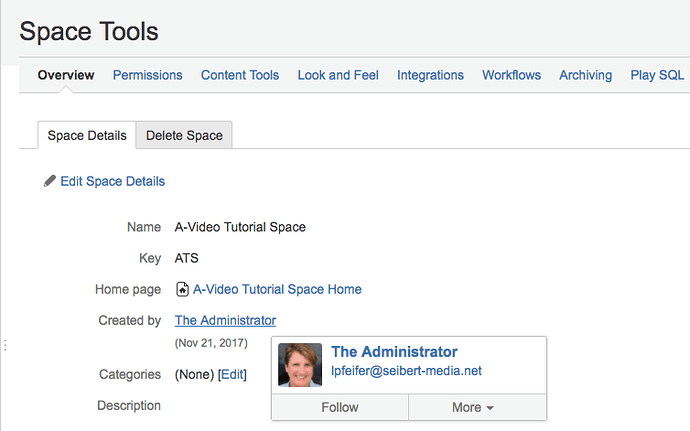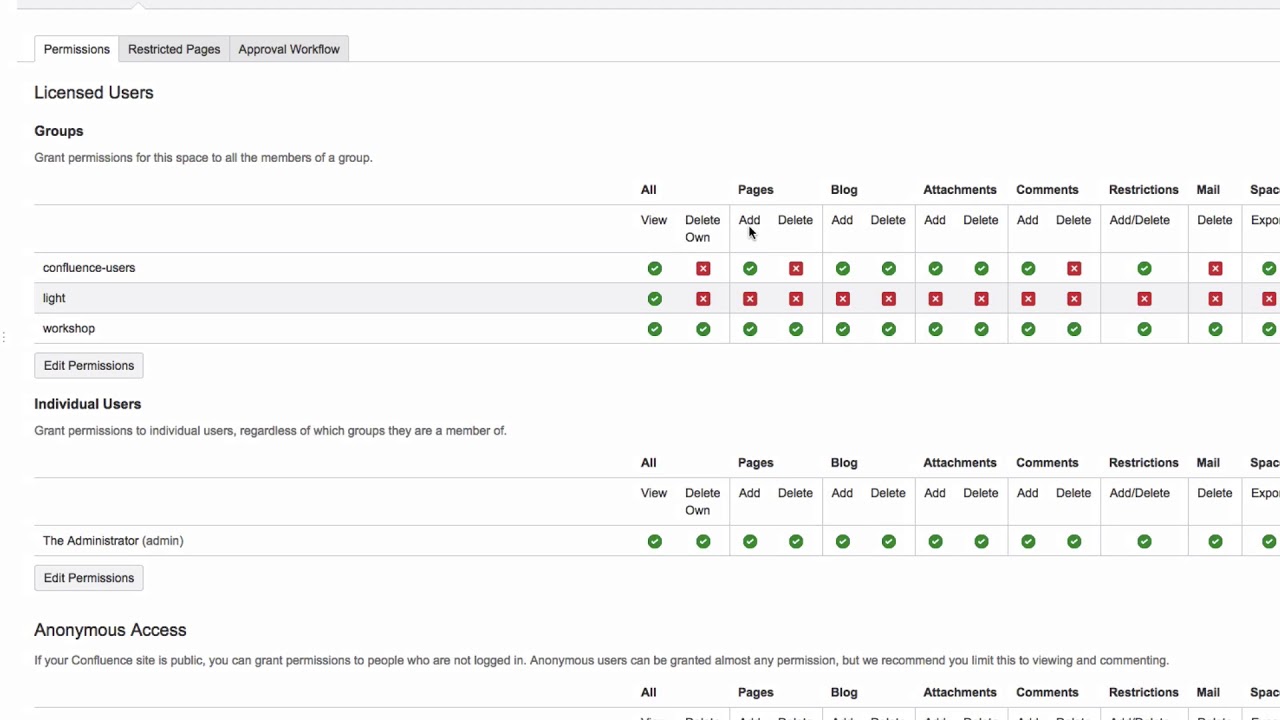How can I find out who is the space admin of a certain space? What kind of permits can he grant?
Each space in Confluence has its own permissions. These can be granted or revoked by the space administrator.
To find out who the administrator of a given space is, click “Spaces” in the Confluence menu, then click “Space directory.”
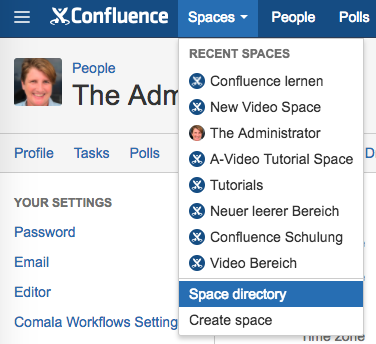
Click on the information symbol next to name of the space to see its details.
In the “Space tools” dialog, you can see the space’s name and key, a link to its homepage, and can see who created it.
You can assign the following permissions to users in a space: view or delete an entire space; add or delete pages, news, attachments and comments; add or delete restrictions; delete emails; export an entire space; and assign admin permissions. In this answer you can find out more about space permissions.
Please watch our Video #47 of the Video Tutorial Series “Learn Atlassian Confluence” and read more about space permissions on this page of Atlassian’s documentation.