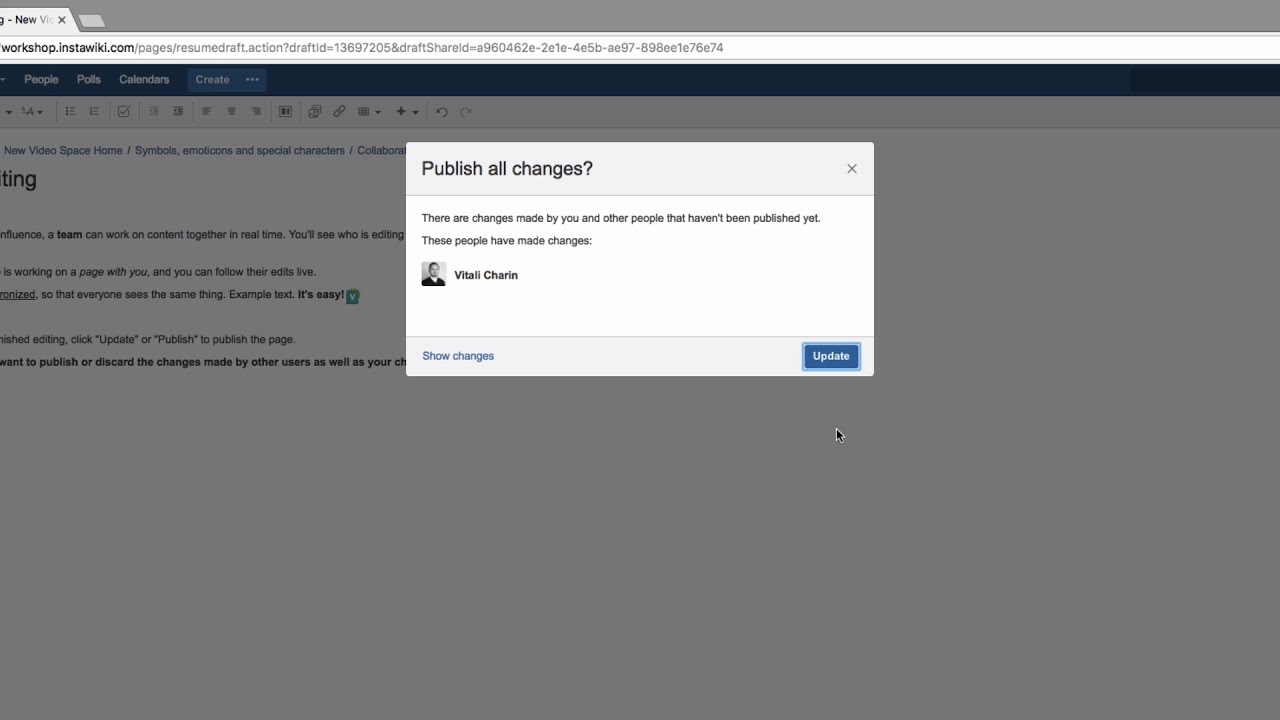Hi, we upgraded recently to a new version of Confluence and were told it has a feature “collaborative editing” where my whole team could work together on a page. How does that work?
With collaborative editing in Confluence, a team can work on content together in real time. You’ll see who is editing a page with you at the same time and also their cursor positions.
Colorful avatars show you who is working on a page with you, and you can follow their edits live.
Changes get automatically synchronized, so that everyone sees the same thing.
When you and your team have finished editing, click “Update” or “Publish” to publish the page.
Confluence will ask you if you want to publish or discard the changes made by other users as well as your changes. Click “Update” or “Publish” again.
You can best see this in our Video #66 of the Video Tutorial Series “Learn Atlassian Confluence” or you can read more about it on this page of Atlassian’s documentation.