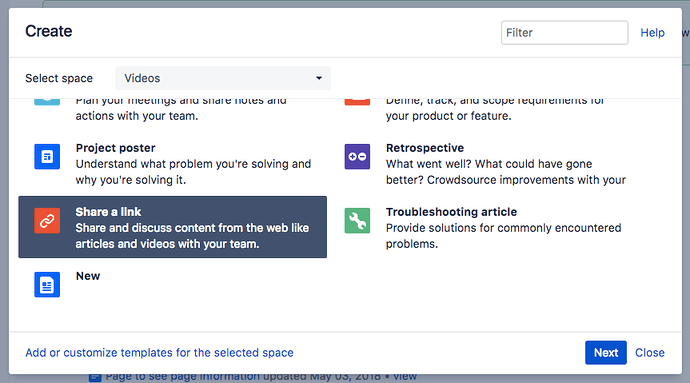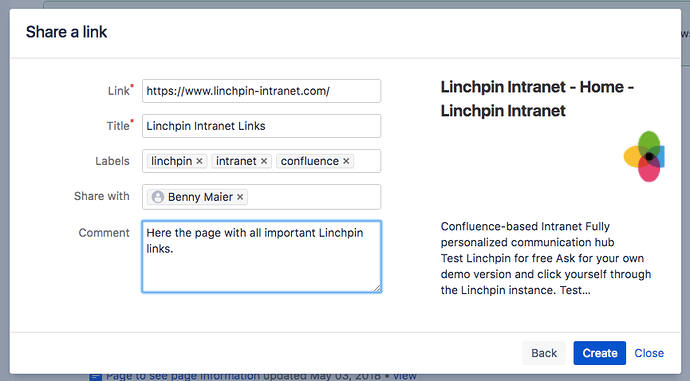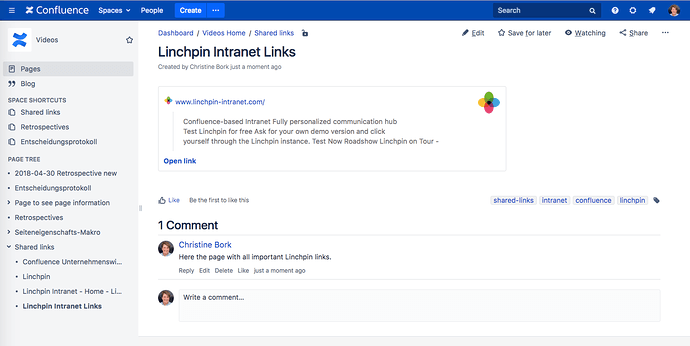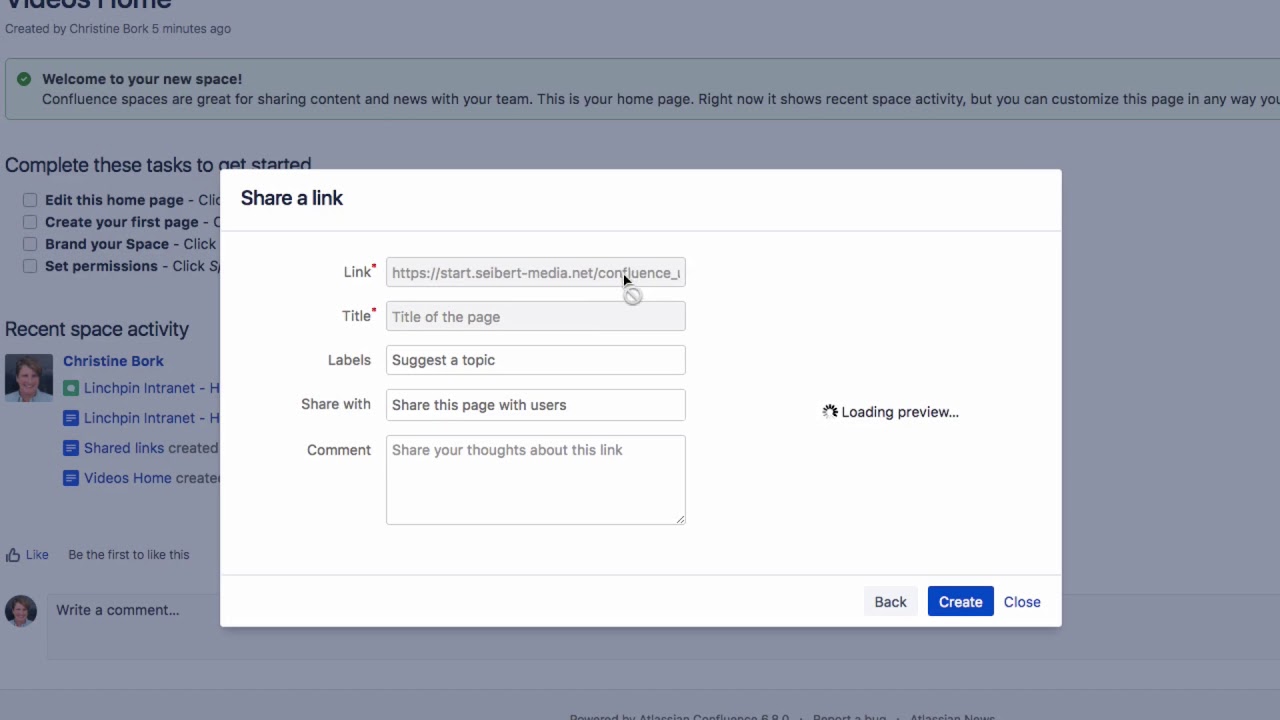I have seen a practical template to share links with co-workers. How does that work?
The shared links blueprint helps you to share web content, articles and videos with your team.
To use this blueprint, click on the three dots next to “Create” in the menu.

Click “Share a link” and then click on “Next”.
Enter the link you want to share. The page heading will be added automatically, or you can enter your own title. You can add keywords, share the page directly with other users, and also enter a comment.
Then click on “Create”.
When you add a shared link blueprint in a space for the first time, Confluence creates an index page called “Shared Links”. This index page lists all shared links in the space.
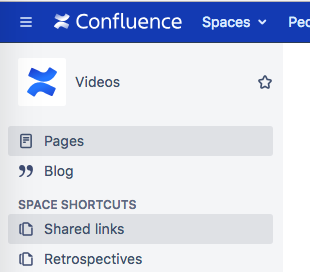
Watch our Video #109 of the Video Tutorial Series “Learn Atlassian Confluence” and check this page of Atlassian’s documentation for more details.