How can I add a link to an existing image or picture on a Confluence page. I want to klick on the image and be linked to another page.
If you want to add a link to an image on your page, search for your image in edit mode and click on it.
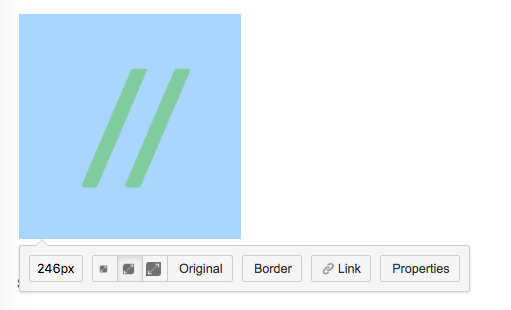
Then click on “Link”, select the type of link and enter the target. Click on “Insert.”
You can see when there is a link on an image in view mode when you hover over it.
Watch the Video #88 of the Video Tutorial Series “Learn Atlassian Confluence” or read more about this subject on this page of Atlassian’s documentation.
