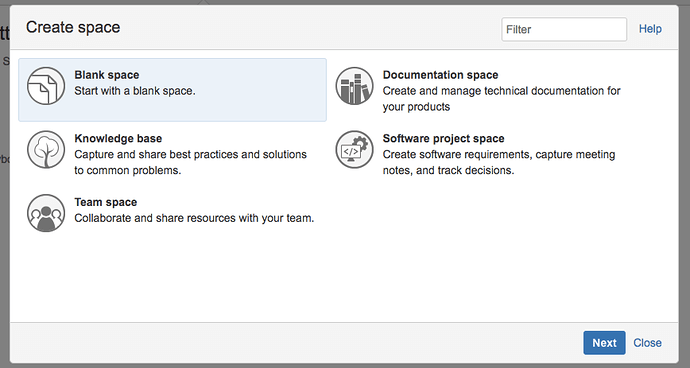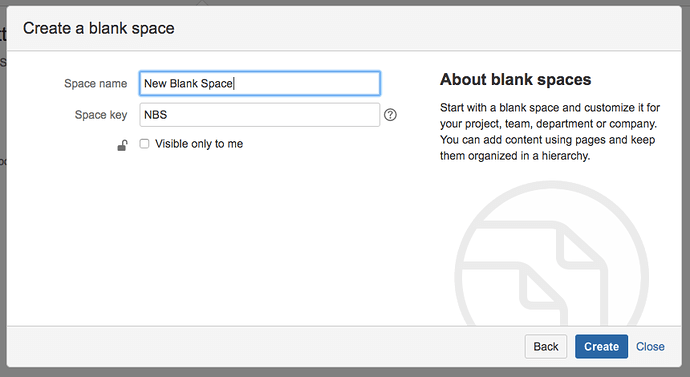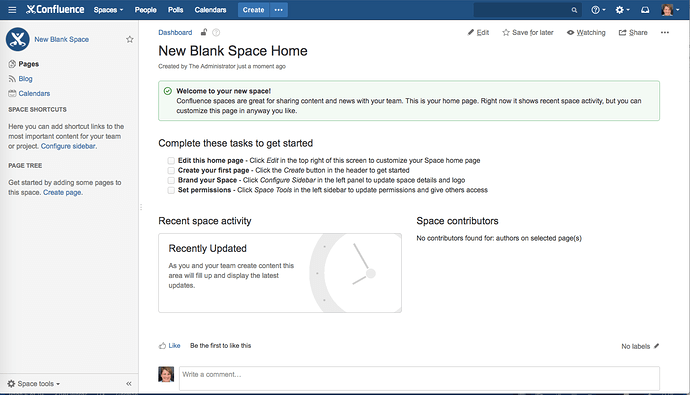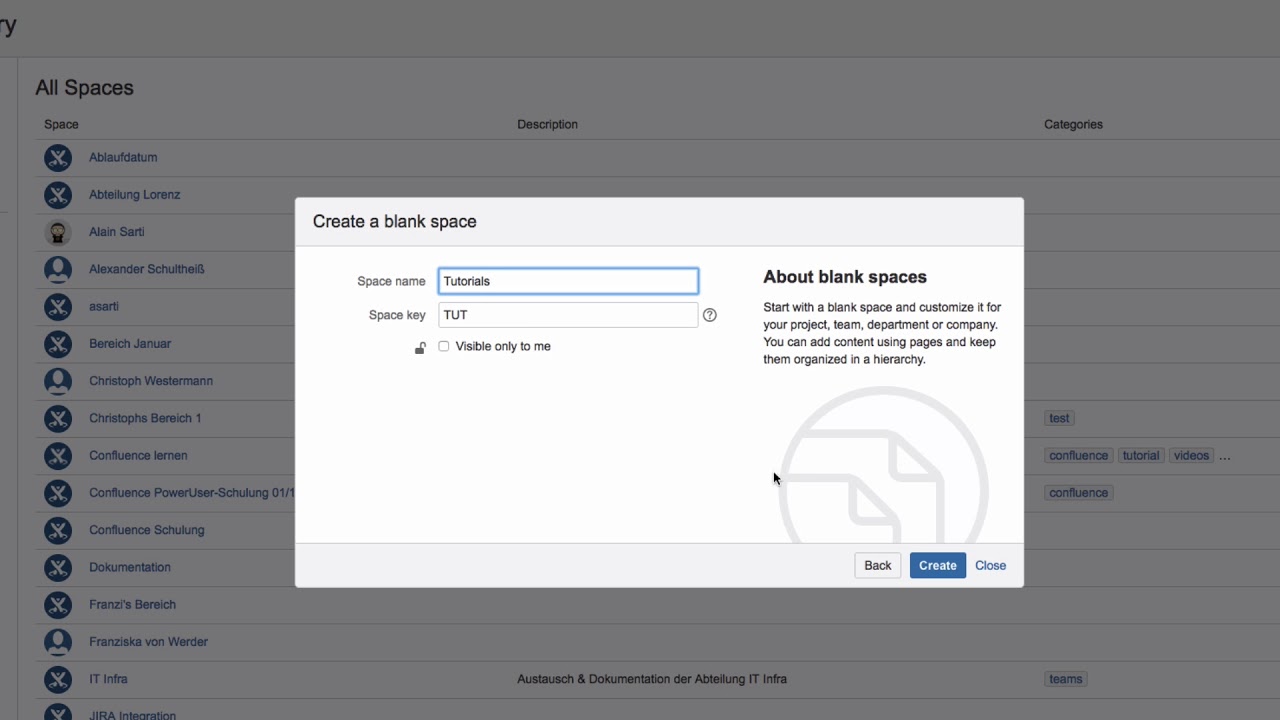How can I create a new, empty space in Confluence? Can anybody do that?
To create a new space in Confluence, you’ll need the appropriate permissions. The creator of a space automatically becomes its administrator.
To create a new space for a project, click “Spaces” and then “Create space” from the Confluence menu.
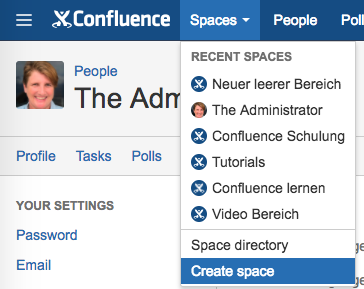
In the “Create space” dialog, you’ll see different space templates. In this case, choose “Blank space” and then “Next.”
Enter a name for the space and change its space key, if you’d like. The space key cannot be modified later.
Click on “Create” and you’ll see your new space’s homepage.
By default, all users in your Confluence instance can view your site space, but it is not publicly visible on the internet. We’ll look at space permissions in another video. After a space has been created, you’ll find it listed in the Confluence menu under “Spaces.”
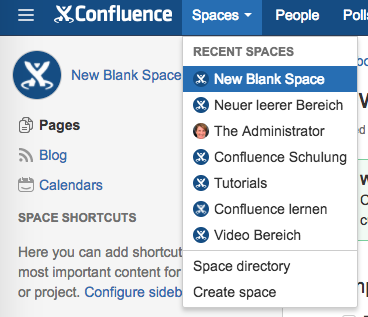
You can watch our Video #40 of the Video Tutorial Series “Learn Atlassian Confluence” and read more about spaces in Atlassian’s documentation on this page.