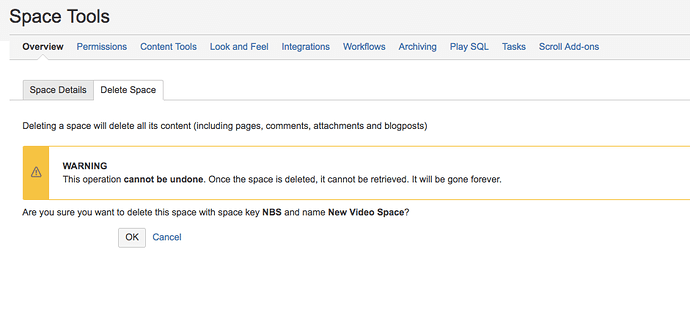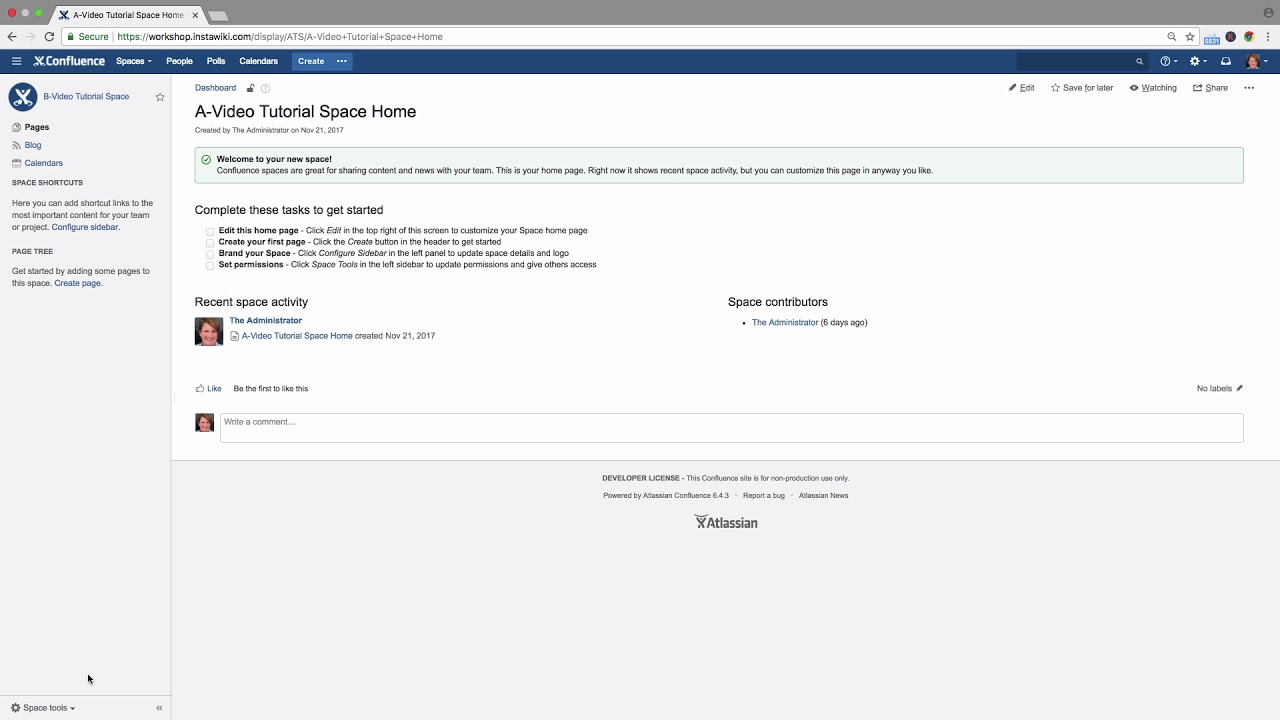How do I delete a space? Can any user do that? Can I restore it afterwards, as in, is there an automatic backup?
When you permanently delete a space, the space itself and all of its content, including pages, comments, attachments, and blog entries, get deleted. Only a space administrator can delete the space.
Deleting a space cannot be undone. Once it has been deleted, it cannot be restored. There is no recycle bin, it is deleted permanently!
If you’re not completely sure that a space can be deleted, you should export the space to an XML backup before deleting it. You can then restore the space by importing the XML File.
To delete a space, go to that space, click “Space Tools” at the bottom of the sidebar, and then “Overview”.
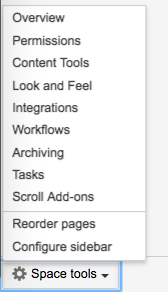
Click on “Delete Space”.
You’ll be warned that this operation cannot be undone. When in doubt, click “Cancel”. However, if you’re sure you want to delete this space, click “OK”.
A dialog will show that your space has been deleted.
Watch our Video #55 of the Video Tutorial Series “Learn Atlassian Confluence”. You can also read about this subject on this page of Atlassian’s documentation.