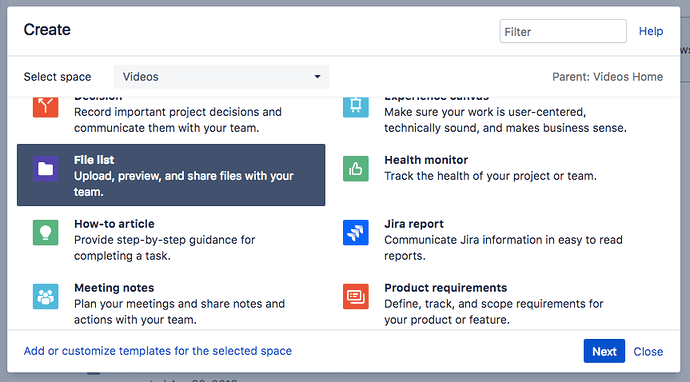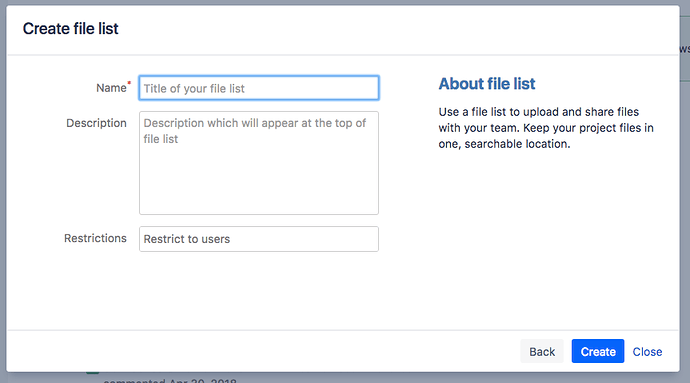Is it possible to see all files attached to a specific space in one place? Is there a blueprint for that or a macro?
The file list blueprint lets you add a list of files to help you organize documents, images and presentations.
To create a file list, click on the three dots in the menu next to “Create” then on “File list”. Then click “Next”.
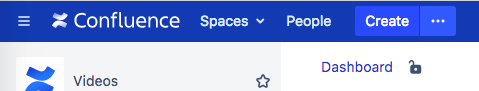
In the “Create file list” dialog enter a name for your file list. You can enter a description of the list and restrict it to specific users. Then click “Create”.
You can then see the created file list and drag your files into this field from your desktop or add files by clicking on “browse for files”.
Above you will see the attachments you have already uploaded and you can click on each attachment to see its details. You can also see a preview of the attachment, display it in its entirety, edit its properties, or delete it here.
When you first add a file list blueprint to a space, Confluence creates an index page. This will then always display the file lists in that space.
You can watch our Video #106 of the Video Tutorial Series “Learn Atlassian Confluence” and check this page of Atlassian’s original documentation to learn more about this option.