Hi, how can I remove or delete a label that was set on a page?
Type the letter “L” in view mode, or click on the edit symbol next to the labels.
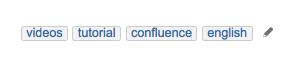
Next to each page, blog post, or attachment label, you’ll see a small X. Click on the X to delete the label, then click “Close”.

You can watch how it works in our Video #78 of the Video Tutorial Series “Learn Atlassian Confluence” and read all about labels on this page of Atlassian’s documentation.
