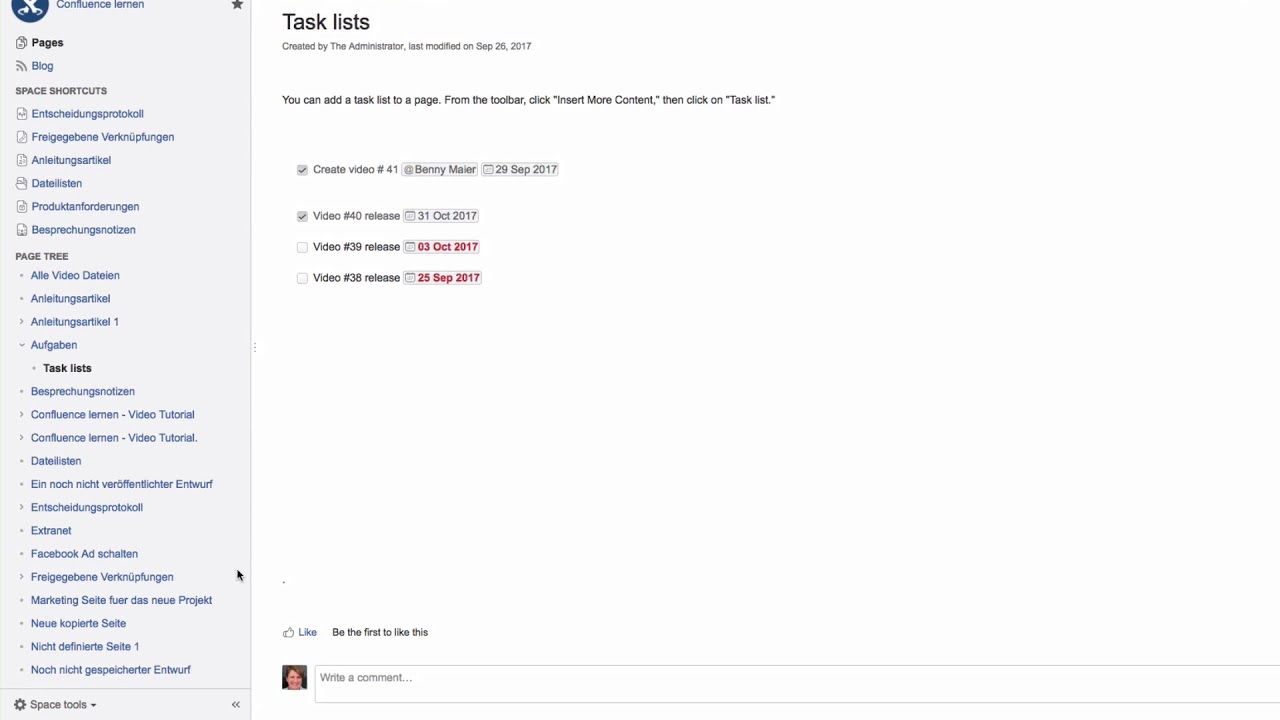Can anybody personalize the space sidebar? Is that a global function?
The Linchpin Theme Plugin does not allow the space sidebar to be personalized. We keep it as is in standard Confluence.
I personally think, that this is the right thing to do, as a space always has a content-based context and should be customized to this context. If your space is so big, that you want to personalize it, it may be a good idea to separate some content in a new space.
Would that be a solution for you?
Each individual Confluence space has its own sidebar. For example, with a list of all existing pages in the space, links, personalized space shortcuts, and a link to the space’s blog.
You can expand or minimize the sidebar by typing the left bracket ([), clicking on the two small arrows at the bottom, or simply dragging the bar with your mouse.
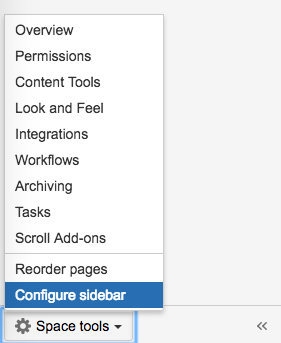
Only the space administrator can change what is shown in the sidebar. Click “Space Tools” and then “Configure sidebar” at the bottom of the sidebar.
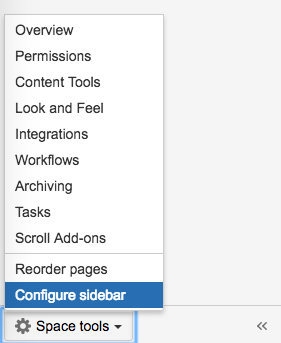
For example, you can add or remove the links to the list of pages within the space, the blog, or the calendar, add or remove space links, and decide whether or not to show child pages.
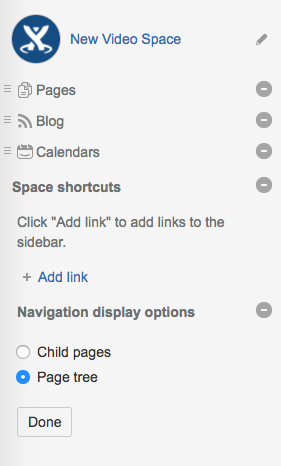
Click “Done” and you’ll see your newly configured sidebar.
Watch this in our Video #43 of the Video Tutorial Series “Learn Atlassian Confluence”. You can also read more about the space sidebar in Atlassian’s documentation on this page.