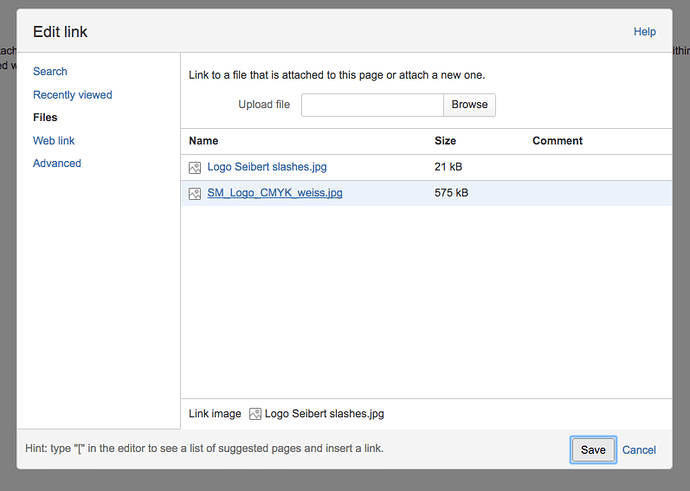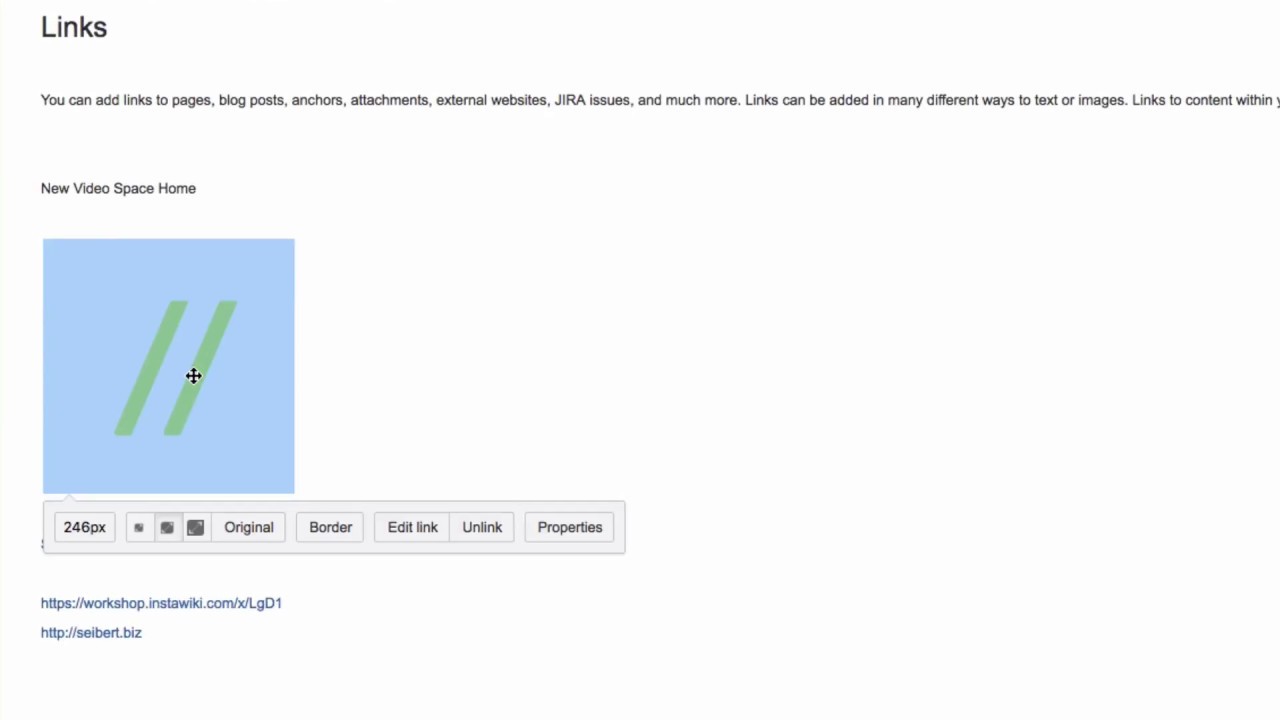I am working on some pages with text and image links. How can I update the links and delete some of them ?
To change a link on an image, click on the image in edit mode, then on “Edit Link”, or click on a text link, then “Edit”.
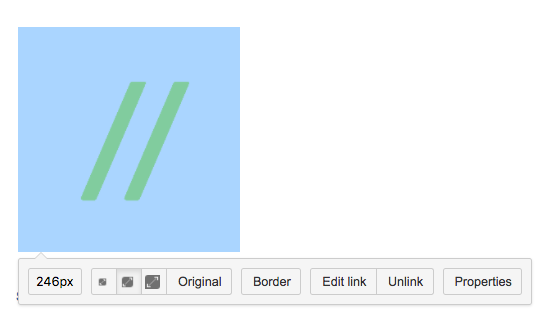
Change the type and target of the link. Then click “Save.”
If you want to remove the text or image link, simply click “Unlink” and you’ll see it’s gone.
You can watch how this works in our Video #89 of the Video Tutorial Series “Learn Atlassian Confluence” and read more about it on this page of Atlassian’s documentation.