Hi,
I was trying to export a page as a PDF. The page is written in German and it comes out all wrong. Is there a trick to this?
Hi,
I was trying to export a page as a PDF. The page is written in German and it comes out all wrong. Is there a trick to this?
Hi, it’s not really a trick but you need to know how to do it:
To export a Confluence page that’s been written in a language other than English, the font used for that language must be installed in Confluence.
Only true type fonts and true type collections are supported: files that end with *.ttf and *.ttc. Atlassian recommends the Unicode font Verdana for correct character encoding during PDF export.
Click on the cog icon in the Confluence header, then click “General configuration”.
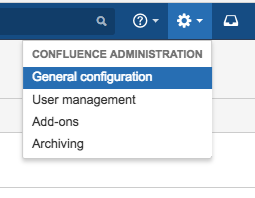
Under "Configuration, click “PDF Export Language Support” in the sidebar.
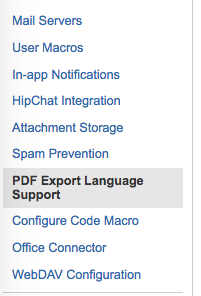
Click “browse”, select the font file, and click “Install.” You’ll then see a message: “Fond verdana.ttf installed successfully.” If you want to undo this, click “Restore Default” in which case, you’ll see the message: “Helvetica installed (default)”.
Please also watch our Video #58 of the Video Tutorial Series “Learn Atlassian Confluence”. You can read about this in Atlassian’s documentation on this page.