How to download an attachment from a Confluence page? Can you bulk download them?
Can you download all attachments from an entire space?
How to download an attachment from a Confluence page? Can you bulk download them?
Can you download all attachments from an entire space?
All users who have permission to view a page can download any file that’s been attached to that page. To download a single file, click on the attachment then click on the “Download” button in the file preview.
Alternatively, in view mode, click on the three dots in the page menu, then on “Attachments.” Right click on the filename and save the file to your device.
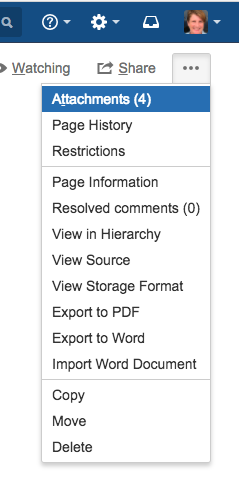
You can batch download all files on the page as a .zip file. In the same Attachments dialog, click on “Download All” at the end of the list to start your download.
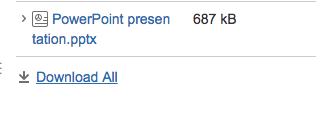
There isn’t an option to download all attachments in a space - it only works for a single page.
You can watch how to download attachments in our Video #22 of the Video Tutorial Series “Learn Atlassian Confluence” and read about it in Atlassians documentation.