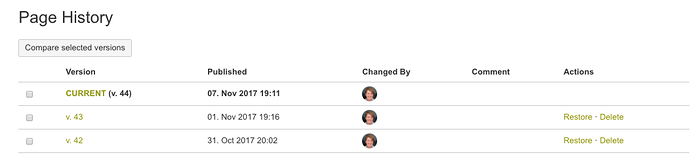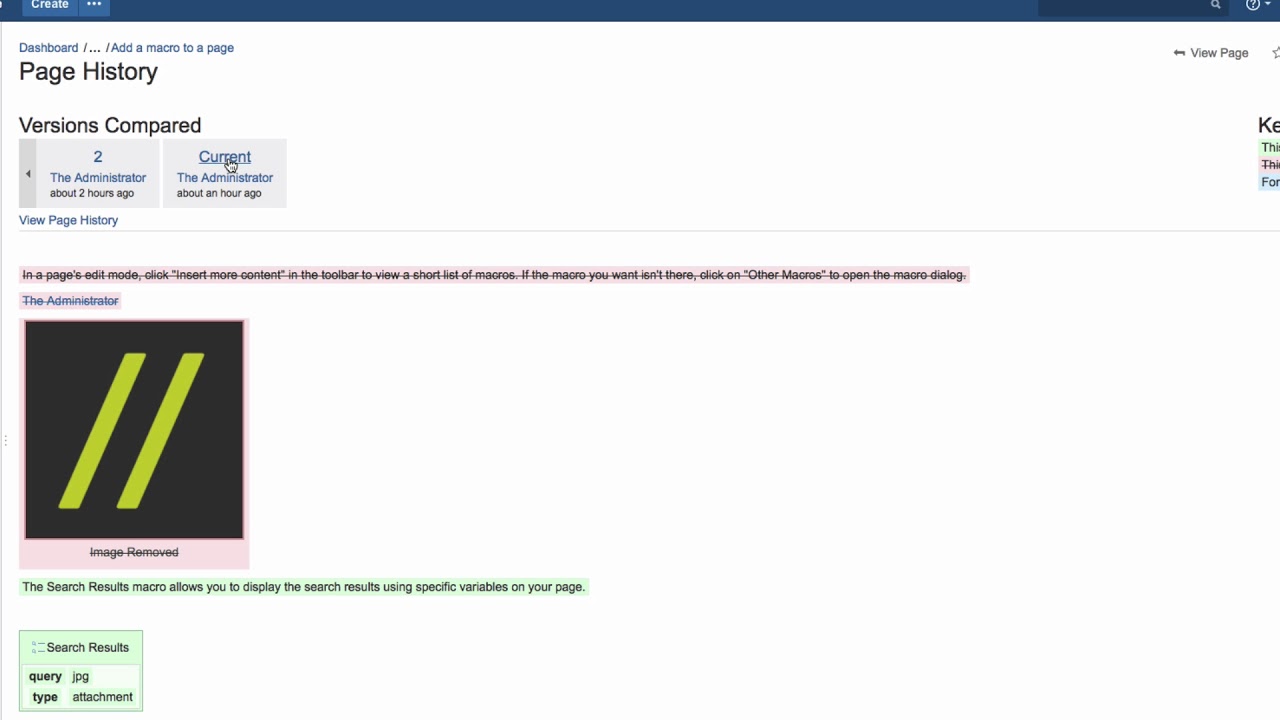I deleted some content from a page and saved the page. Does Confluence track the history and if yes, how can I restore my information? Thanks.
Yes, no worries, Confluence tracks all changes made to a page by creating a new version every time something is changed. In view mode, click on the three dots in the page menu, then click “Page History.”
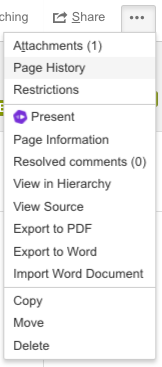
You’ll see the entire history of this page.
Click on one version to see to its content. You can compare the differences between the two versions. Click on “Current version,” to return to the most recent version. Click on “Restore” to restore all the contents of that page version.
Please also watch our Video #32 of the video tutorial series “Learn Atlassian Confluence”. You may also check Atlassian’s documentation on this page for more information on page history.