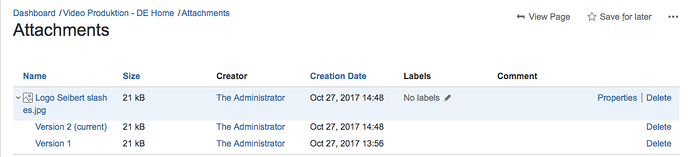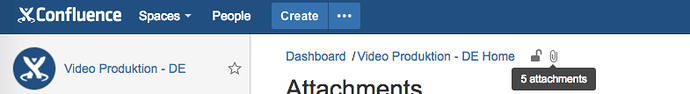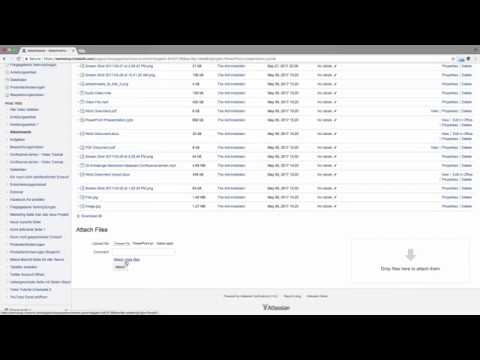Working with attachments, when I upload a new attachment, does it update the old one automatically? Is there a version history of uploaded attachments?
When you upload a file with the same name as another attachment on the same page, Confluence overwrites the old attachment.
There is a version history for all attachments. You can see the versions by clicking on the small arrow to the left of the name of the attachment in the attachments dialog.
You access the attachments dialog by clicking on the small paperclip next to the breadcrumbs on top of your page or by clicking on the three gray dots in the menu and then on “Attachments”:
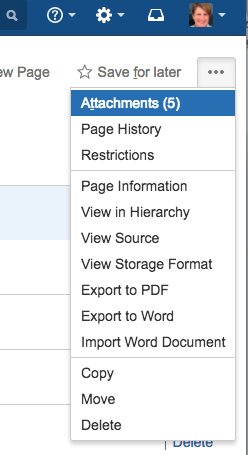
All changes that you make to the file outside of Confluence are not made to the copy that is attached to the page. To update a file, you need to upload a new version of it.
Watch this in our Video #20 of the Video Tutorial Series “Learn Atlassian Confluence”. You can also read more about attachments starting on this page of Atlassian’s documentation.