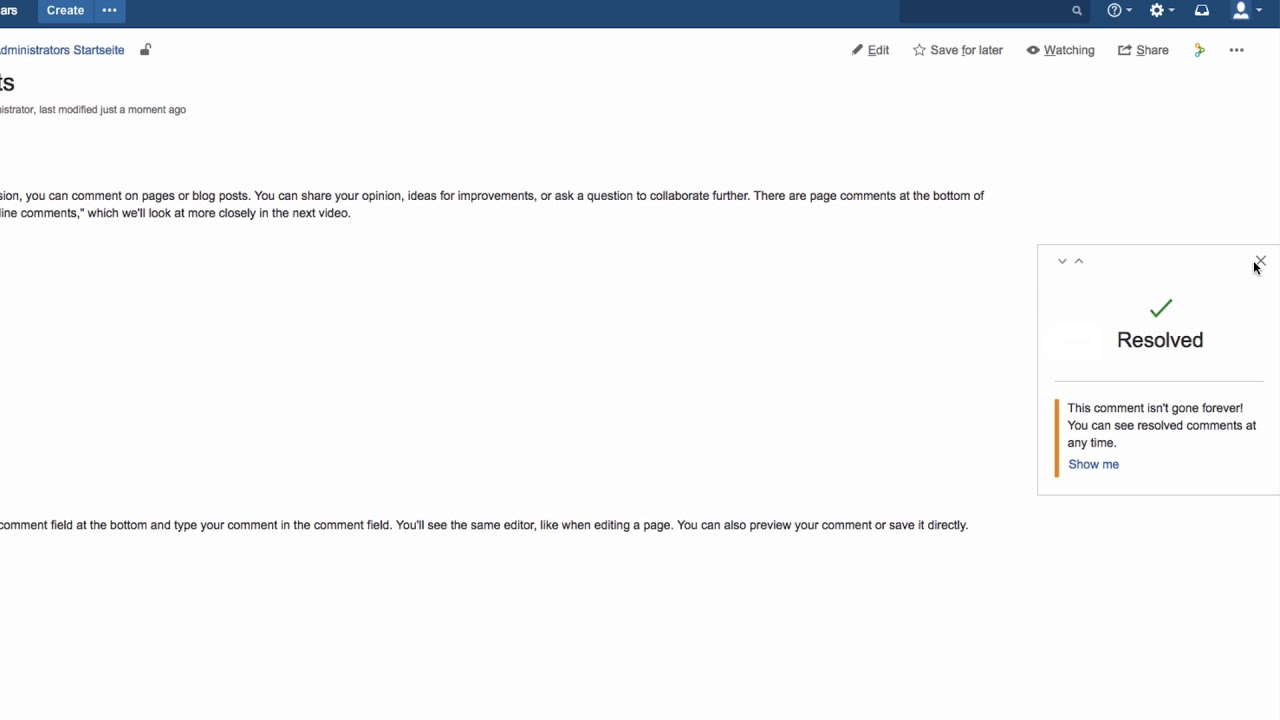What is the difference between a comment and an inline-comment on a page in Confluence?
In Confluence, if you have permission, you can comment on pages or blog posts. You can share your opinion, ideas for improvements, or ask a question to collaborate further. There are page comments at the bottom of each page, and “inline comments”.
With a page comment you can comment on the content of a whole page. Scroll down to the comment field at the bottom and type your comment in the comment field. You’ll see the same editor, like when editing a page.
You or others can then reply to your comment which creates a discussion thread, or start a new discussion by entering a new comment.
You can watch Video #7 of our Video Tutorial series “Learn Atlassian Confluence”.
Inline comments can be put directly on text and would be about a certain part of the page or subject. To enter an inline comment, look at the page in view mode, and highlight the text which you would like to comment on. You’ll see the button “Add inline comment,” click on it to display the comment window to the right where you can enter your comment. Click “Save.” When you close the window, the text in the page you commented on will be highlighted in yellow.
Others can reply to and/or “Like” your inline comment which will send a notification to the original commenter. By clicking “Resolve,” the comment disappears and the text is no longer highlighted.
You can still view resolved comments. On the page menu, click the three dots, then click “Resolved comments” to see the already resolved inline comments, which, if you want to, you can reopen. Watch our Video #7-1.
You can also find all the information about comments in Atlassians documentation.