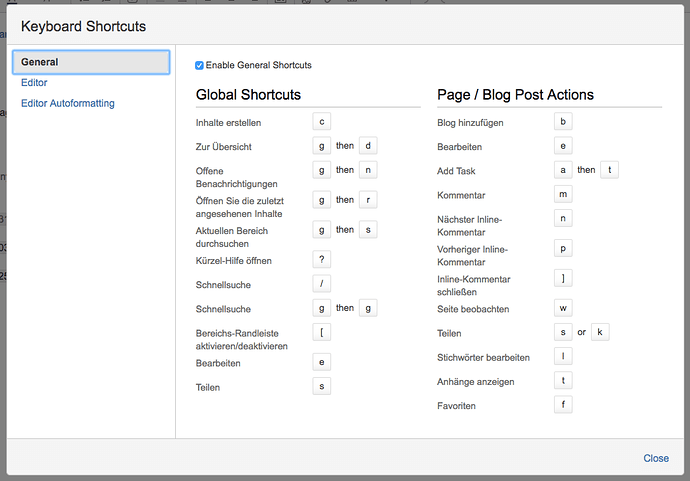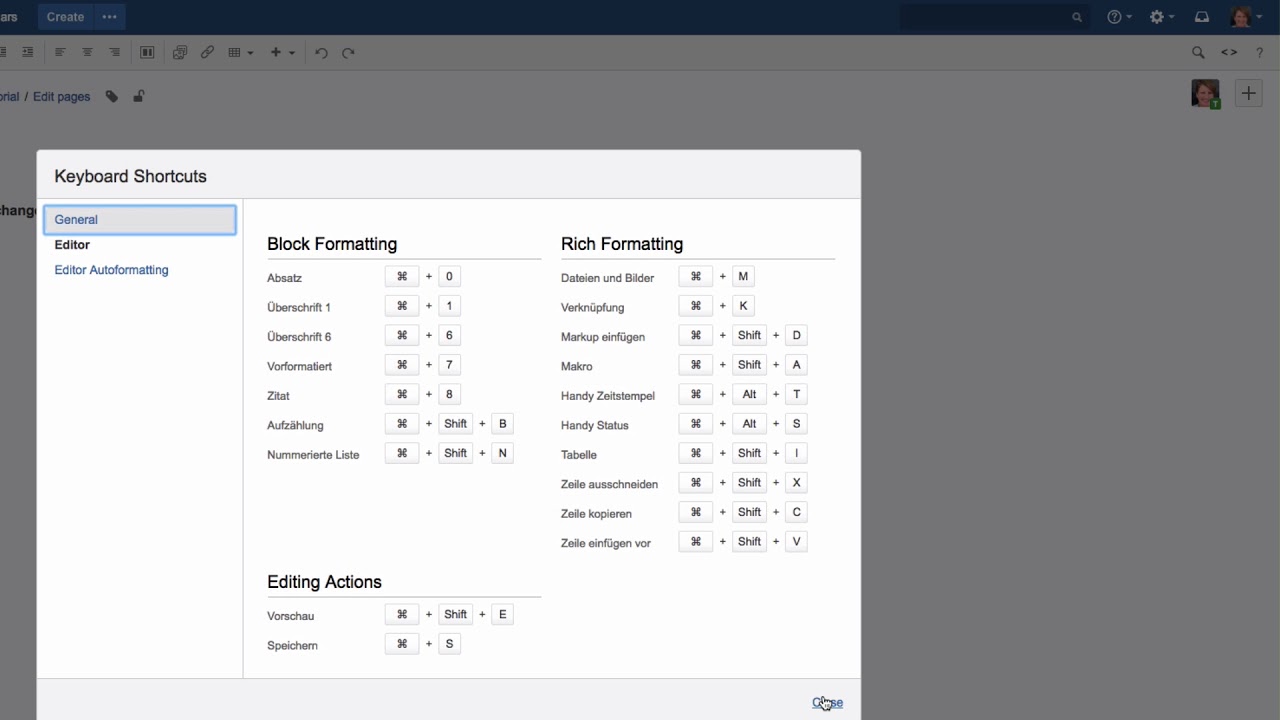Can a Confluence user turn the keyboard shortcuts on and off on an individual basis?
Yes, each user can turn their own keyboard shortcuts on or off. There are three ways to display a list of every keyboard shortcut.
In a page’s view mode or edit mode, click on the question mark in the Confluence header, then “Keyboard Shortcuts” to view the keyboard shortcuts.
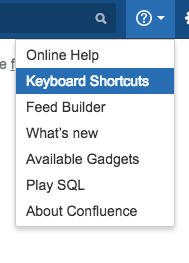
Alternately, in view mode, you can simply type “Shift Question Mark ?”
In edit mode, you can also click on the question mark in the toolbar.
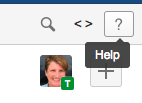
You’ll then see a complete list of the keyboard shortcuts.
In General you can enable or disable General shortcuts.
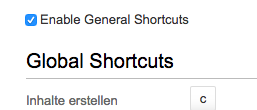
Watch our Video #44 of the Video Tutorial Series “Learn Atlassian Confluence” to learn more about keyboard shortcuts. You can also read all about in on this page of Atlassian’s documentation.