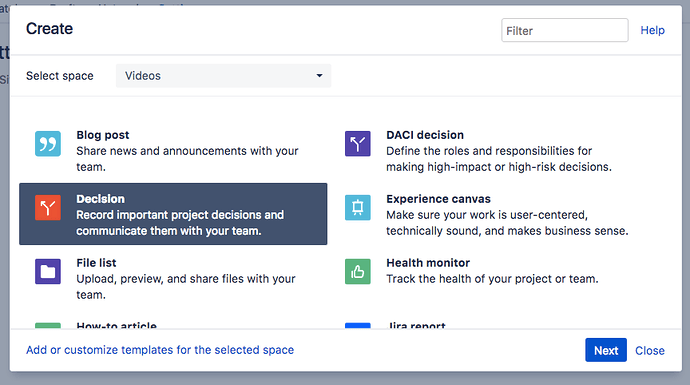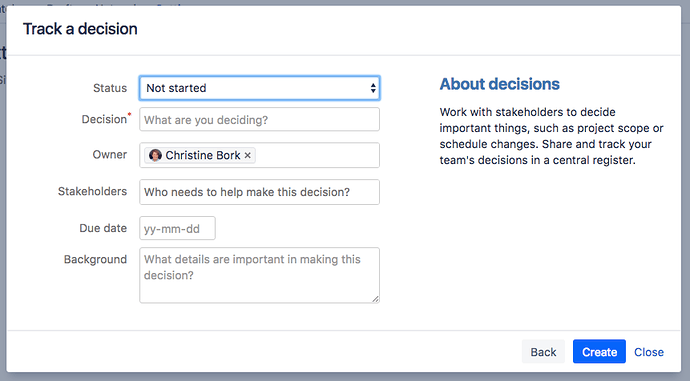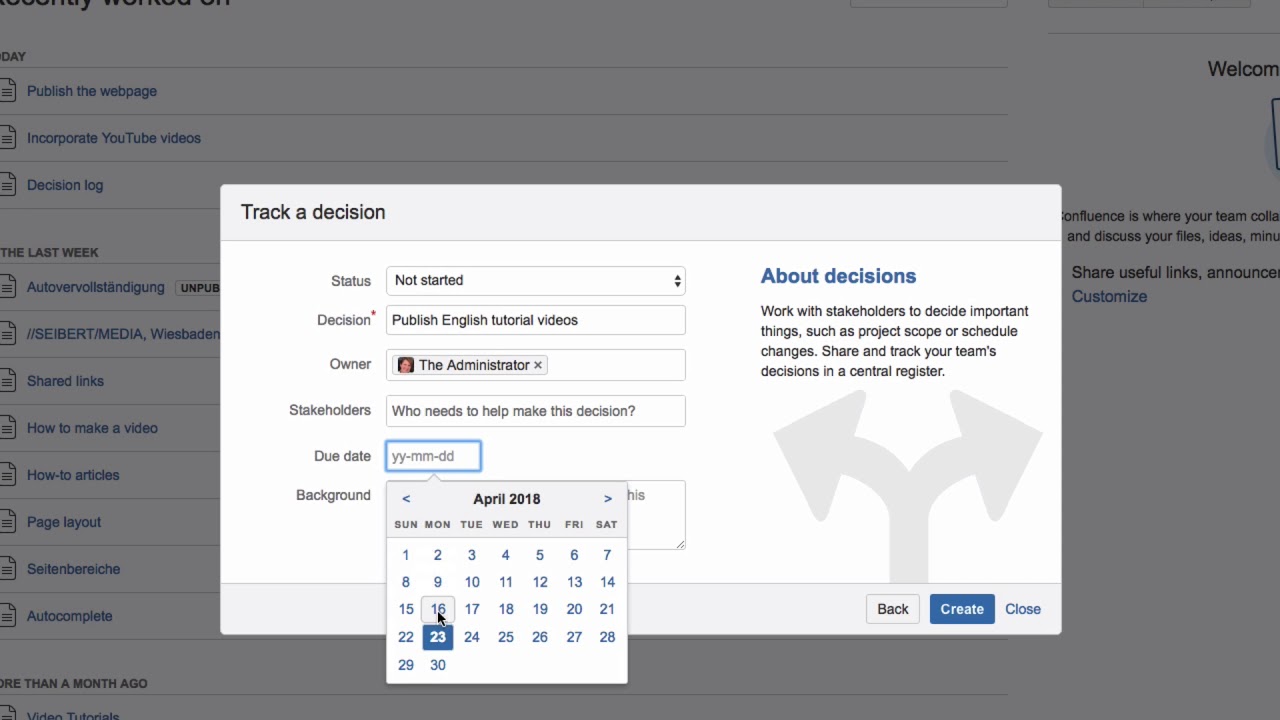Can you explain to me what the Decision blueprint can do for me please and how to use it? Thanks.
The decision blueprint helps you to track decisions and record their outcomes.
To track a decision, click on the three dots next to “Create” in the menu,
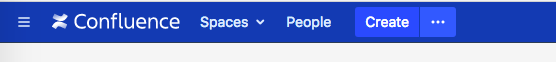
and select “Decision”. Then click “Next”.
In the “Track decision” dialog, select a status: “Not started”, “In process” or “Decided”. Enter what you are deciding on in the Decision field and then enter the owner of the page. You can also list additional stakeholders and enter a due date. Enter any other details which are important for the decision in the “Background” field. Then click “Create”.
Here you can see the created page and in the sidebar, the link to the Decision log, which functions as an index, listing all decisions that you have recorded in a specific space.
Watch our Video #105 of the Video Tutorial Series “Learn Atlassian Confluence” and check this page of Atlassian’s original documentation for more details.