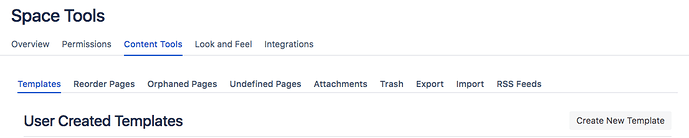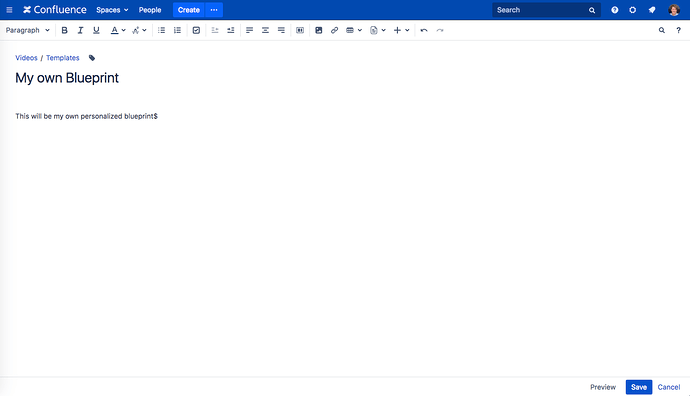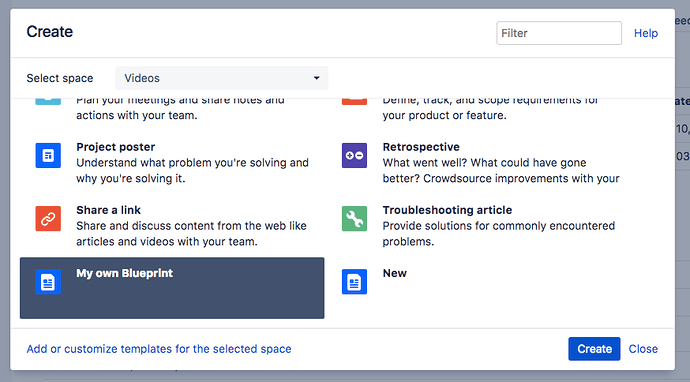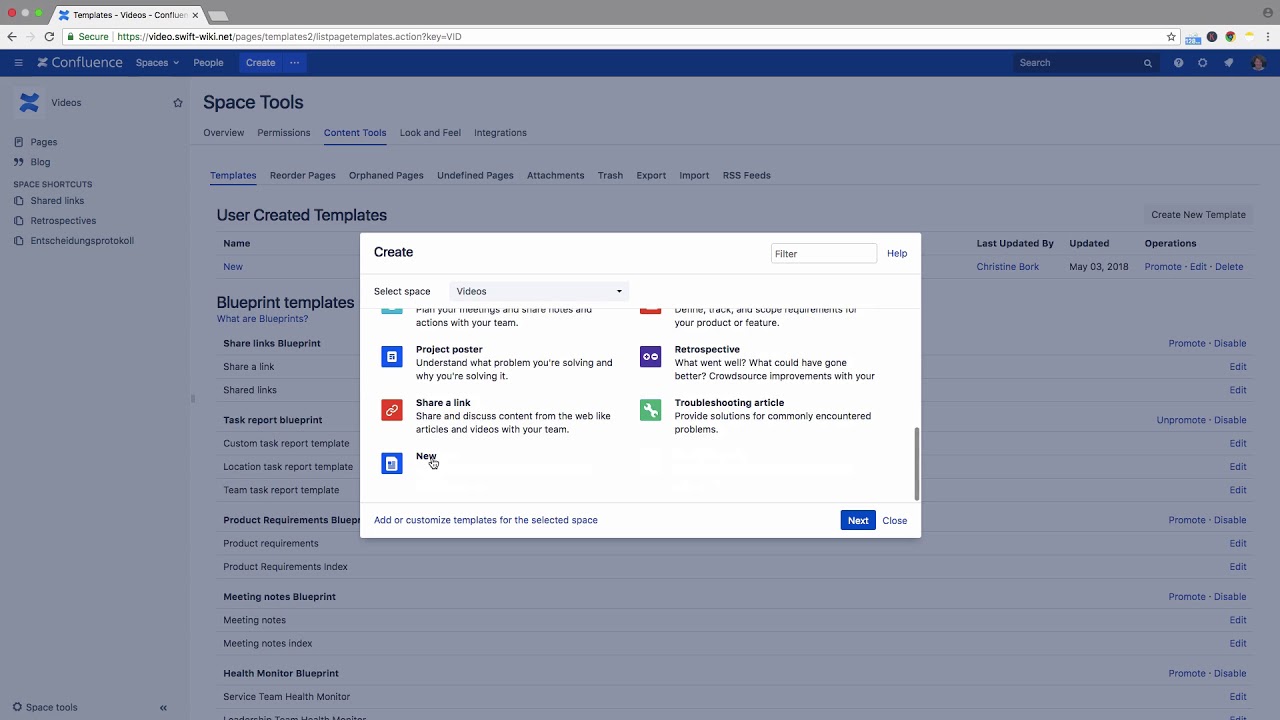I like using blueprints but would rather create my own instead of modifying an existing one. Can that be done and where do I find that own blueprint?
You can create your own blueprints using a combination of templates and macros. Click on “Space tools” at the bottom of the sidebar and then on “Content Tools”.
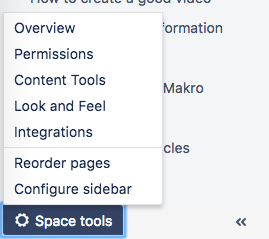
Here under “Templates”, click on the “Create New Template” button on the right.
Enter the title of your template, and within the page, add the ‘framework’ for your blueprint. Then click on “Save”.
Now, in the Create dialog, you can select your new blueprint and create a page using it.
This is our Video #114 of the Video Tutorial Series “Learn Atlassian Confluence”. You can also read more about this subject on this page of Atlassian’s original documentation.