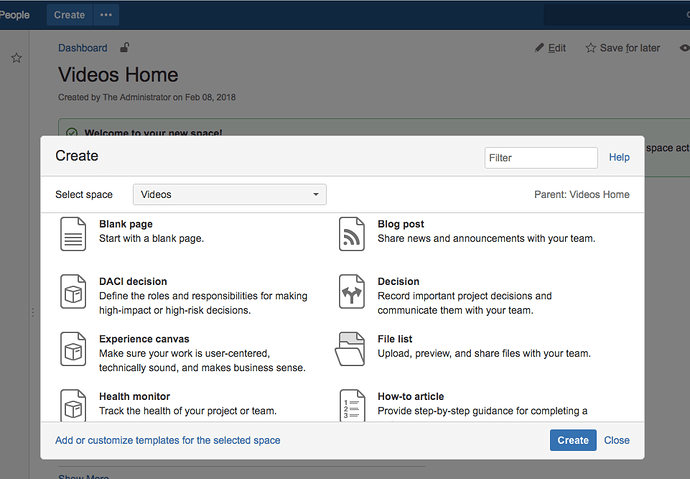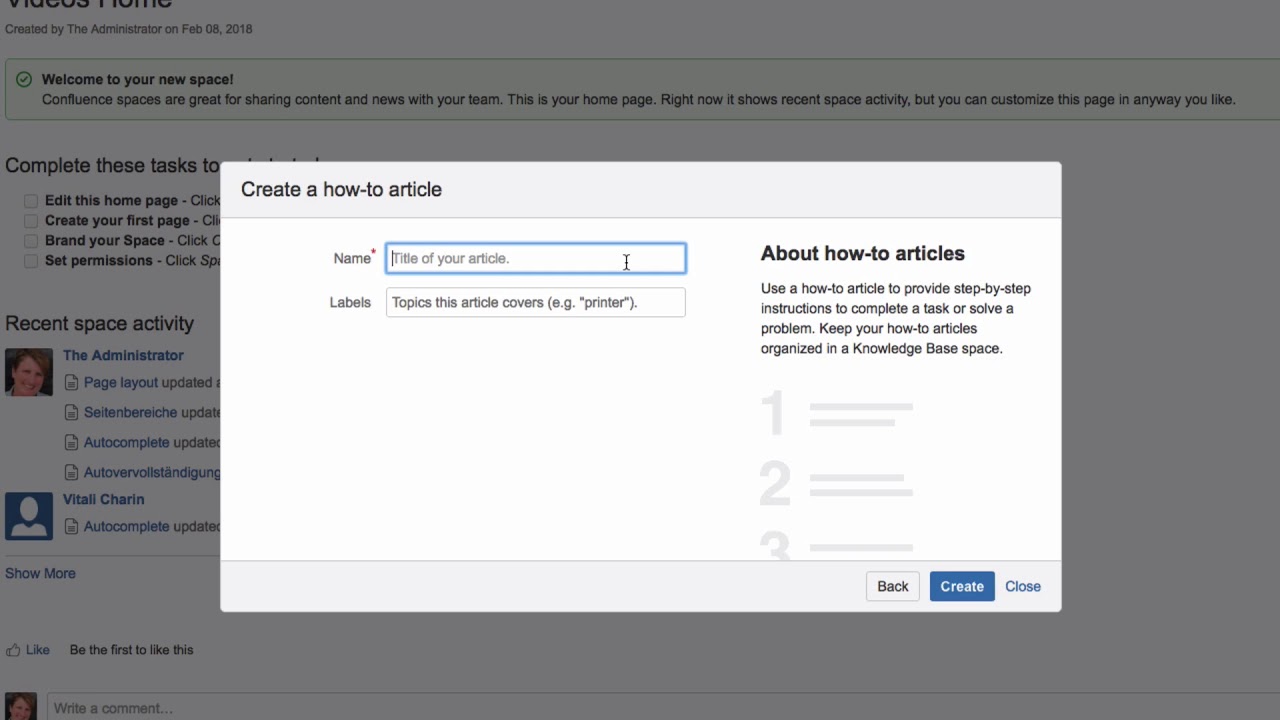Can I apply a page template to an existing Confluence page? If not, how do I use a new one?
Page templates can only used when you add a new page. You can’t apply a template to an existing page.
To create a page using a template, click on the three dots next to “Create” in the menu.
In the Create dialog you can see the available templates. Let’s use a ‘how-to article’ template, for providing step-by-step instructions on how to complete a task. Click on the template name and click Next. Enter the title of your page and select appropriate labels. Then click “Create”.
On your new page, fill in the template as you wish, and then save the page.
Please watch our Video #99 of the Video Tutorial Series “Learn Atlassian Confluence” and check this page of Atlassian’s original documentation for more info.